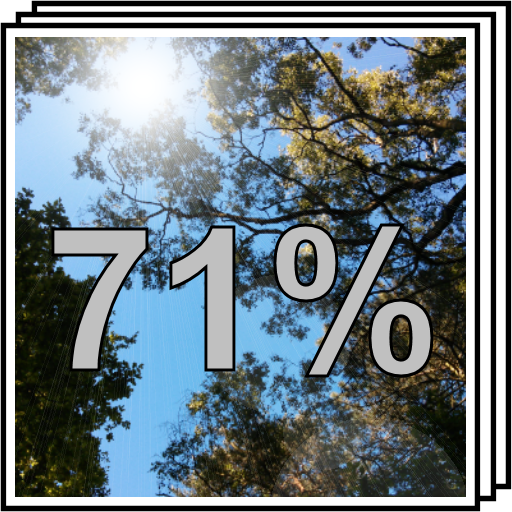iTrackEasy
生活时尚 | KKM Co.,Ltd.
在電腦上使用BlueStacks –受到5億以上的遊戲玩家所信任的Android遊戲平台。
Play iTrackEasy on PC
iTrackEasy is a small Bluetooth device that can be attached to any of items, Eg your keys, wallet, luggage….
With the app on your smart phone you can locate your lost or misplaced item easily. The button on the device also doubles as a camera remote which makes selfie easier.
How it works:
Find items: Tap the "Ring" button on the App and the iTrack Easy device will sound alert and flash LED light.
Find Phone: Hold the button on the iTrack Easy device to make your phone alert.
Item Lost Alarm: Your phone will sound alert when it is separated from the beacon device, and the app will also record the separated GPS location to make you find the item back more easily.
Network Search: If an item is lost, the iTrack Easy network can find it for you. You may receive a notification of where you item is when another iTrack Easy user goes near your item.
Wifi Safe Area: When you connect to those selected WiFi networks, distance alerts are disabled in the iTrack Easy app to avoid constant alerts.
Sleep Mode: You can set the iTrack Easy device to sleep to save battery life and to avoid unwanted alerts.
With the app on your smart phone you can locate your lost or misplaced item easily. The button on the device also doubles as a camera remote which makes selfie easier.
How it works:
Find items: Tap the "Ring" button on the App and the iTrack Easy device will sound alert and flash LED light.
Find Phone: Hold the button on the iTrack Easy device to make your phone alert.
Item Lost Alarm: Your phone will sound alert when it is separated from the beacon device, and the app will also record the separated GPS location to make you find the item back more easily.
Network Search: If an item is lost, the iTrack Easy network can find it for you. You may receive a notification of where you item is when another iTrack Easy user goes near your item.
Wifi Safe Area: When you connect to those selected WiFi networks, distance alerts are disabled in the iTrack Easy app to avoid constant alerts.
Sleep Mode: You can set the iTrack Easy device to sleep to save battery life and to avoid unwanted alerts.
在電腦上遊玩iTrackEasy . 輕易上手.
-
在您的電腦上下載並安裝BlueStacks
-
完成Google登入後即可訪問Play商店,或等你需要訪問Play商店十再登入
-
在右上角的搜索欄中尋找 iTrackEasy
-
點擊以從搜索結果中安裝 iTrackEasy
-
完成Google登入(如果您跳過了步驟2),以安裝 iTrackEasy
-
在首頁畫面中點擊 iTrackEasy 圖標來啟動遊戲