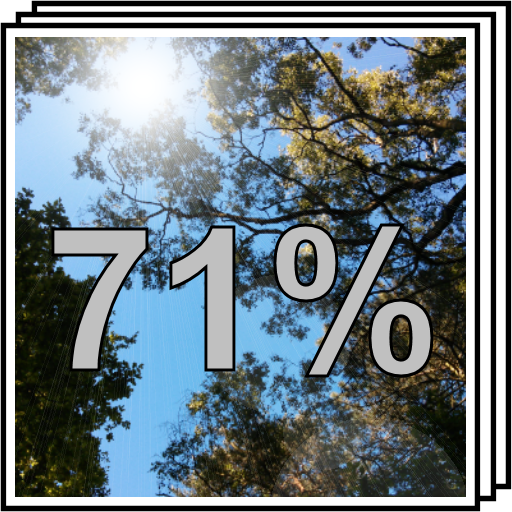iTrackEasy
Chơi trên PC với BlueStacks - Nền tảng chơi game Android, được hơn 500 triệu game thủ tin tưởng.
Trang đã được sửa đổi vào: 17 tháng 12, 2019
Play iTrackEasy on PC
With the app on your smart phone you can locate your lost or misplaced item easily. The button on the device also doubles as a camera remote which makes selfie easier.
How it works:
Find items: Tap the "Ring" button on the App and the iTrack Easy device will sound alert and flash LED light.
Find Phone: Hold the button on the iTrack Easy device to make your phone alert.
Item Lost Alarm: Your phone will sound alert when it is separated from the beacon device, and the app will also record the separated GPS location to make you find the item back more easily.
Network Search: If an item is lost, the iTrack Easy network can find it for you. You may receive a notification of where you item is when another iTrack Easy user goes near your item.
Wifi Safe Area: When you connect to those selected WiFi networks, distance alerts are disabled in the iTrack Easy app to avoid constant alerts.
Sleep Mode: You can set the iTrack Easy device to sleep to save battery life and to avoid unwanted alerts.
Chơi iTrackEasy trên PC. Rất dễ để bắt đầu
-
Tải và cài đặt BlueStacks trên máy của bạn
-
Hoàn tất đăng nhập vào Google để đến PlayStore, hoặc thực hiện sau
-
Tìm iTrackEasy trên thanh tìm kiếm ở góc phải màn hình
-
Nhấn vào để cài đặt iTrackEasy trong danh sách kết quả tìm kiếm
-
Hoàn tất đăng nhập Google (nếu bạn chưa làm bước 2) để cài đặt iTrackEasy
-
Nhấn vào icon iTrackEasy tại màn hình chính để bắt đầu chơi