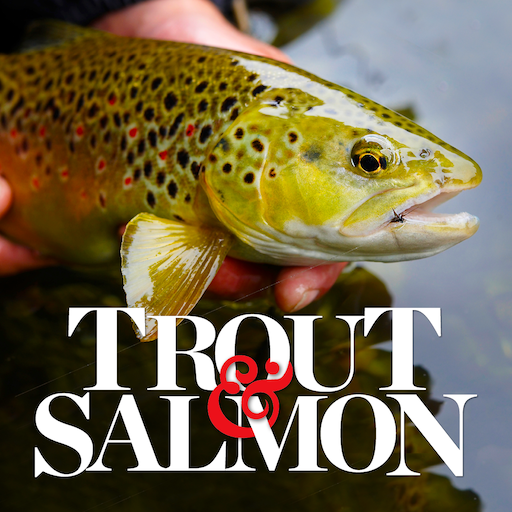Fleurs en poche
Jouez sur PC avec BlueStacks - la plate-forme de jeu Android, approuvée par + 500M de joueurs.
Page Modifiée le: 13 août 2018
Play Wild flowers on PC
All the photos are included in the software. You can thus use Wild flowers during your walks in nature, and you do not need a connection to internet to show the images.
Please note that flowers presented in this app are present in France. Most of them are present in a big part of the Western Europe around France, including UK. (see distribution maps)
Several modes of use are possible.
- An assistant allows you to select criteria as the color, the shape of leaves or the shape of flowers. So, you can reduce the search to a limited number of species, and even identify directly a flower, in certain cases.
- A list by name, latin name, or both family and name is available.
- You can also look for a word (name, latin name or family) while typing it in a text field on the home page.
- You can send the description of a flower by email (the button is at the end of the description)
For every species, a short description is available, as well as the main parameters (size, color, flowering, etc.).
At any time, you can show all the representatives of certain genus or certain family.
- Distribution maps
- Favorites list
- Notebook list
Please note that English language is not our mother language. Therefore, English text is a bit reduced compared to the description in French. Please apologize for this !
And finally, a glossary resumes some important terms of botany which could be vague for the beginners.
To be the most effective possible on the little screen of your device, photos presented for every species were optimized with the aim of showing every time at least an inflorescence and a characteristic leaf of the species, in close-up.
In spite of all the precautions taken during the elaboration of this software, errors can still exist in our database. If you notice an obvious error, you contact us (contact form available at http://www.antiopa.info or directly into the app)
Wild flowers will then be corrected in the next version.
Jouez à Fleurs en poche sur PC. C'est facile de commencer.
-
Téléchargez et installez BlueStacks sur votre PC
-
Connectez-vous à Google pour accéder au Play Store ou faites-le plus tard
-
Recherchez Fleurs en poche dans la barre de recherche dans le coin supérieur droit
-
Cliquez pour installer Fleurs en poche à partir des résultats de la recherche
-
Connectez-vous à Google (si vous avez ignoré l'étape 2) pour installer Fleurs en poche
-
Cliquez sur l'icône Fleurs en poche sur l'écran d'accueil pour commencer à jouer