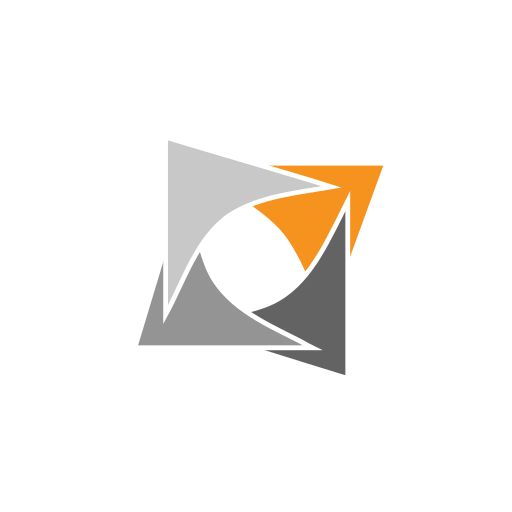SIP Voip Checker
Jouez sur PC avec BlueStacks - la plate-forme de jeu Android, approuvée par + 500M de joueurs.
Page Modifiée le: 24 mai 2019
Play SIP Voip Checker on PC
A default account can be used in order to test. Then, you can try (and compare)
with your own sip service provider.
SIP Voip Checker will do the following test:
Step 1:
* check network access
* DNS query to resolve your sip server address
* DNS query to resolve your stun/turn server address
* initiate a NAT check
Step 2:
* REGISTER to your sip account with UDP, then delete registration
* REGISTER to your sip account with TCP, then delete registration
* REGISTER to your sip account with TLS, then delete registration
* REGISTER to your sip account with UDP and STUN, then delete registration
* REGISTER to your sip account with TCP and STUN, then delete registration
* REGISTER to your sip account with TLS and STUN, then delete registration
* REGISTER to your sip account with TLS and STUN on remote port 9091, then delete registration
sidenote: last test is for "sip.antisip.com" where the service also run for TLS on port 9091.
This app is pretty basic: if you wish any additionnal feature, please let me know and I'll think about it ;)
Jouez à SIP Voip Checker sur PC. C'est facile de commencer.
-
Téléchargez et installez BlueStacks sur votre PC
-
Connectez-vous à Google pour accéder au Play Store ou faites-le plus tard
-
Recherchez SIP Voip Checker dans la barre de recherche dans le coin supérieur droit
-
Cliquez pour installer SIP Voip Checker à partir des résultats de la recherche
-
Connectez-vous à Google (si vous avez ignoré l'étape 2) pour installer SIP Voip Checker
-
Cliquez sur l'icône SIP Voip Checker sur l'écran d'accueil pour commencer à jouer