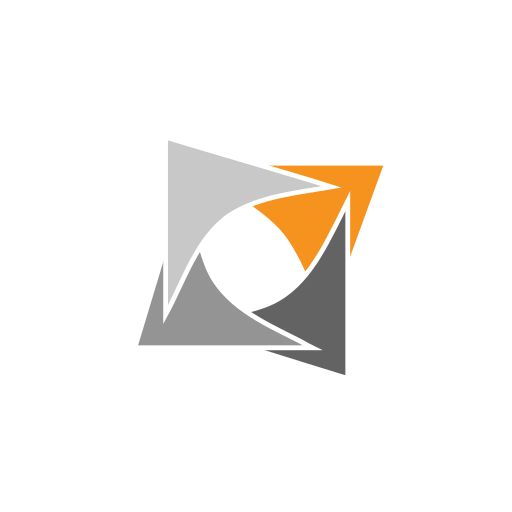SIP Voip Checker
Играйте на ПК с BlueStacks – игровой платформе для приложений на Android. Нас выбирают более 500 млн. игроков.
Страница изменена: 24 мая 2019 г.
Play SIP Voip Checker on PC
A default account can be used in order to test. Then, you can try (and compare)
with your own sip service provider.
SIP Voip Checker will do the following test:
Step 1:
* check network access
* DNS query to resolve your sip server address
* DNS query to resolve your stun/turn server address
* initiate a NAT check
Step 2:
* REGISTER to your sip account with UDP, then delete registration
* REGISTER to your sip account with TCP, then delete registration
* REGISTER to your sip account with TLS, then delete registration
* REGISTER to your sip account with UDP and STUN, then delete registration
* REGISTER to your sip account with TCP and STUN, then delete registration
* REGISTER to your sip account with TLS and STUN, then delete registration
* REGISTER to your sip account with TLS and STUN on remote port 9091, then delete registration
sidenote: last test is for "sip.antisip.com" where the service also run for TLS on port 9091.
This app is pretty basic: if you wish any additionnal feature, please let me know and I'll think about it ;)
Играйте в игру SIP Voip Checker на ПК. Это легко и просто.
-
Скачайте и установите BlueStacks на ПК.
-
Войдите в аккаунт Google, чтобы получить доступ к Google Play, или сделайте это позже.
-
В поле поиска, которое находится в правой части экрана, введите название игры – SIP Voip Checker.
-
Среди результатов поиска найдите игру SIP Voip Checker и нажмите на кнопку "Установить".
-
Завершите авторизацию в Google (если вы пропустили этот шаг в начале) и установите игру SIP Voip Checker.
-
Нажмите на ярлык игры SIP Voip Checker на главном экране, чтобы начать играть.