
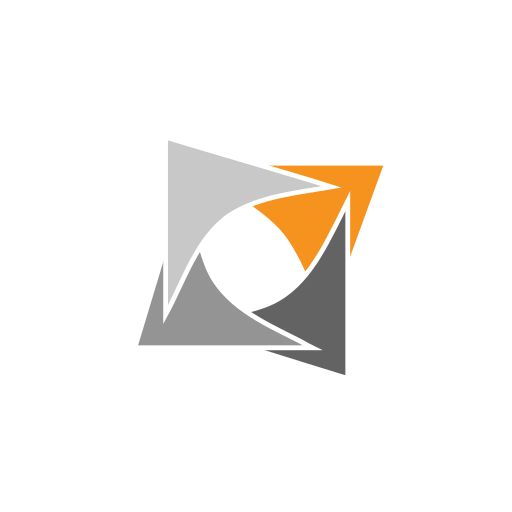
Voip By Antisip (+Video)
เล่นบน PC ผ่าน BlueStacks - Android Gaming Platform ที่ได้รับความไว้วางใจจากเกมเมอร์ 500 ล้านคนทั่วโลก
Page Modified on: 16 มีนาคม 2565
Play Voip By Antisip (+Video) on PC
JOIN BETA TEST PROGRAM:
You can test beta versions a few days before they are available by subscribing to the community:
https://plus.google.com/u/0/communities/110624845404424427843
Once subscription is validated, accept to be a beta tester:
https://play.google.com/apps/testing/com.antisip.vbyantisip
NEW: H264 hardware encoding and decoding!
NEW: A wizard exists for many services. It should also works for other as well!
NEW: The wizard can also help you to create your own VoIP account at sip.antisip.com
NEW: A new interface lists all the SIP address from your address book. In order to add or edit them, use the native Contact app from the phone.
** FAQ ** (English only)
http://www.antisip.com/faq-vbyantisip
"Voip By Antisip" can be used with any SIP provider and is pretty simple to configure. You only need to enter the domain, login and password of your voip provider.
** Use with sip.antisip.com services ** (NO PSTN SERVICE)
If you wish a Voip account, you AND your freinds can create one on sip.antisip.com.
We made a very simple How-To (english only) to clearly help you to create an account
and configure your application. Check here: https://www.antisip.com/how-to-use-our-sip-services
"Voip by Antisip" offer video using VP8! Using this codec, "Voip by Antisip" will show excellent performance, and will maintain excellent audio and video quality. H263-1998 and MP4V-ES are still provided to keep compatibility with other phones. Please report kindly any problems related to video and include device information.
"Voip by Antisip" also offer video using H264 hardware encoder when available on android device above 4.1. This is still experimental (advanced settings): so be kind to report any bug so I can improve!
To start video, you only need to press the green button when the call is established! Then video starts. Incoming video will only works for android >= 2.2!
Other features:
* create account at sip.antisip.com
* automatic setup for low bit rate usage in 3G mode.
* large processor support/optimization: v5, v7a and v7a with neon.
* 3G Call possible (if allowed by your 3G operator)
* PLC support
* AGC support
* AEC support (echo canceller)
* echo limiter
* bluetooth, headset automatic detection (and automatic configuration)
* audio codec: SILK, OPUS, ILBC, ISAC, GSM, ...
* video software codec: VP8, H264, MP4V-ES, H263-1998
* video hardware codec: H264 (optional)
* video codec: Optional and experimental hardware H264 (for device above android 4.1)
* dtmf, speaker, hold
* TLS support with and without certificate validation.
* SRTP encryption.
* use system ringer or vibrate.
* RTCP feedback control for a better video bitrate and quality control.
* automatic adaptative video bitrate control (webrtc's goog-remb OR tmmbr/tmmbn)
* webrtc compatibility, DTLS-SRTP, rtp and rtcp muxing, etc...
* ENUM (e164.arpa) and ENUMER (emercoin blockchain) support.
* ...
license AND contact details:
https://www.antisip.com/vbyantisip/license/license.html
เล่น Voip By Antisip (+Video) บน PC ได้ง่ายกว่า
-
ดาวน์โหลดและติดตั้ง BlueStacks บน PC ของคุณ
-
ลงชื่อเข้าใช้แอคเคาท์ Google เพื่อเข้าสู่ Play Store หรือทำในภายหลัง
-
ค้นหา Voip By Antisip (+Video) ในช่องค้นหาด้านขวาบนของโปรแกรม
-
คลิกเพื่อติดตั้ง Voip By Antisip (+Video) จากผลการค้นหา
-
ลงชื่อเข้าใช้บัญชี Google Account (หากยังไม่ได้ทำในขั้นที่ 2) เพื่อติดตั้ง Voip By Antisip (+Video)
-
คลิกที่ไอคอน Voip By Antisip (+Video) ในหน้าจอเพื่อเริ่มเล่น



