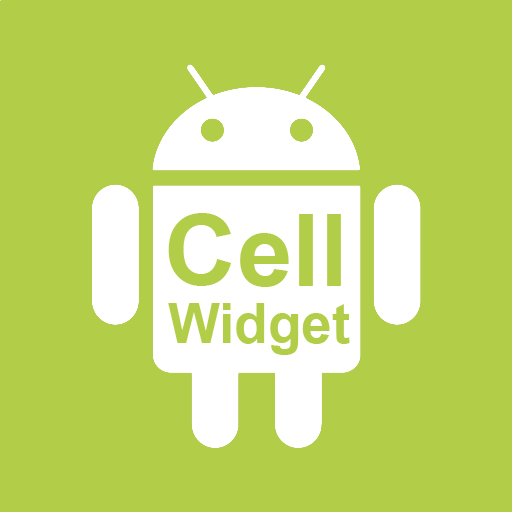このページには広告が含まれます

Network Connections
ツール | Anti Spy Mobile
BlueStacksを使ってPCでプレイ - 5憶以上のユーザーが愛用している高機能Androidゲーミングプラットフォーム
Play Network Connections on PC
Powerful tool that displays and monitors (tracks) all inbound and outbound connection from and to your Android device. A low-level connections capture module ensures best performance with a minimal battery usage. Works on NO ROOT phones too.
A must have for every Android aficionado, Network Connections is the perfect addition to the Anti Spy Mobile app that will reveal the 'secrets' of your apps.
KEY FEATURES:
- Monitors all internet connections from and to your Android device
- Displays notification when hidden apps are connecting to remote servers
- Displays detailed IP information for each connection - IP address, reverse resolving (PTR), AS number, Abuse RBL data, administrative information, etc.
- Gets detailed info about each app that connects to remote servers and network connections used by it - permissions granted to each captured package and all IP addresses used by it.
- Real-time sort by most active, latest connections or by package name.
- Log and export the captured data.
NOTE: The app is a FREE-Trial and some features (including period of connections capture, export of captured connections (limited to first 10), and number of IP address resolve/information) are limited to certain amount of tries. If you like it and want to use it, please download the Unlock key for it.
Connections Used by The App:
Google IPs - Statistics and Maps
RIPE, ARIN - IP information
A must have for every Android aficionado, Network Connections is the perfect addition to the Anti Spy Mobile app that will reveal the 'secrets' of your apps.
KEY FEATURES:
- Monitors all internet connections from and to your Android device
- Displays notification when hidden apps are connecting to remote servers
- Displays detailed IP information for each connection - IP address, reverse resolving (PTR), AS number, Abuse RBL data, administrative information, etc.
- Gets detailed info about each app that connects to remote servers and network connections used by it - permissions granted to each captured package and all IP addresses used by it.
- Real-time sort by most active, latest connections or by package name.
- Log and export the captured data.
NOTE: The app is a FREE-Trial and some features (including period of connections capture, export of captured connections (limited to first 10), and number of IP address resolve/information) are limited to certain amount of tries. If you like it and want to use it, please download the Unlock key for it.
Connections Used by The App:
Google IPs - Statistics and Maps
RIPE, ARIN - IP information
Network ConnectionsをPCでプレイ
-
BlueStacksをダウンロードしてPCにインストールします。
-
GoogleにサインインしてGoogle Play ストアにアクセスします。(こちらの操作は後で行っても問題ありません)
-
右上の検索バーにNetwork Connectionsを入力して検索します。
-
クリックして検索結果からNetwork Connectionsをインストールします。
-
Googleサインインを完了してNetwork Connectionsをインストールします。※手順2を飛ばしていた場合
-
ホーム画面にてNetwork Connectionsのアイコンをクリックしてアプリを起動します。