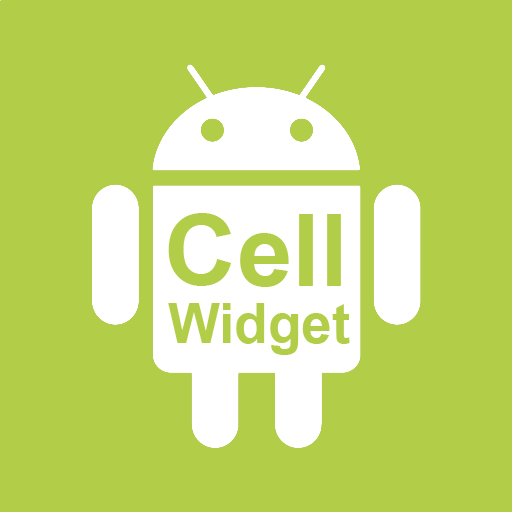Network Connections
เล่นบน PC ผ่าน BlueStacks - Android Gaming Platform ที่ได้รับความไว้วางใจจากเกมเมอร์ 500 ล้านคนทั่วโลก
Page Modified on: 9 กันยายน 2562
Play Network Connections on PC
A must have for every Android aficionado, Network Connections is the perfect addition to the Anti Spy Mobile app that will reveal the 'secrets' of your apps.
KEY FEATURES:
- Monitors all internet connections from and to your Android device
- Displays notification when hidden apps are connecting to remote servers
- Displays detailed IP information for each connection - IP address, reverse resolving (PTR), AS number, Abuse RBL data, administrative information, etc.
- Gets detailed info about each app that connects to remote servers and network connections used by it - permissions granted to each captured package and all IP addresses used by it.
- Real-time sort by most active, latest connections or by package name.
- Log and export the captured data.
NOTE: The app is a FREE-Trial and some features (including period of connections capture, export of captured connections (limited to first 10), and number of IP address resolve/information) are limited to certain amount of tries. If you like it and want to use it, please download the Unlock key for it.
Connections Used by The App:
Google IPs - Statistics and Maps
RIPE, ARIN - IP information
เล่น Network Connections บน PC ได้ง่ายกว่า
-
ดาวน์โหลดและติดตั้ง BlueStacks บน PC ของคุณ
-
ลงชื่อเข้าใช้แอคเคาท์ Google เพื่อเข้าสู่ Play Store หรือทำในภายหลัง
-
ค้นหา Network Connections ในช่องค้นหาด้านขวาบนของโปรแกรม
-
คลิกเพื่อติดตั้ง Network Connections จากผลการค้นหา
-
ลงชื่อเข้าใช้บัญชี Google Account (หากยังไม่ได้ทำในขั้นที่ 2) เพื่อติดตั้ง Network Connections
-
คลิกที่ไอคอน Network Connections ในหน้าจอเพื่อเริ่มเล่น