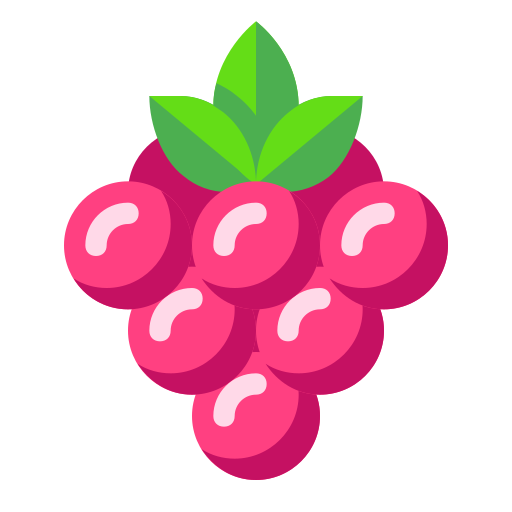Fidget cube 3D: Antistress toy giochi rilassanti
Gioca su PC con BlueStacks: la piattaforma di gioco Android, considerata affidabile da oltre 500 milioni di giocatori.
Pagina modificata il: 15 febbraio 2021
Play Fidget cube 3D: Antistress toy relaxing games on PC
This antistress toy calming game contains a bunch of mini games of antistress that will release you stress in minimum time. Just have a look below on antistress relaxing games
. Fidget spinner antistress fun games.
.Pen clicking antistress relaxing games specially for busy fingers.
.3D fidget cube
.Bubble wrap antistress games
.Melodious sound play antistress mini games.
.Stone assembling antistress game and much more...
How to play ?
Just Hit the install button on the right and get the most anticipated antistress toy relaxing games on your mobile .Enjoy the best clicker games on your phone in just a single click.
3D fidget spinner is just fun .Get the realistic feel of having 3D fidget spinner by just tapping the screen and spinning it.
Mobile movement will be more fun in ball movement games but you can also click the screen for ball movement.
Click the Screen for ball wrap antistress games.
Music gives a relaxing feel to you and harmonize your feeling listen to melodious voice in and relax yourself in this relaxing games for free.
Gioca Fidget cube 3D: Antistress toy giochi rilassanti su PC. È facile iniziare.
-
Scarica e installa BlueStacks sul tuo PC
-
Completa l'accesso a Google per accedere al Play Store o eseguilo in un secondo momento
-
Cerca Fidget cube 3D: Antistress toy giochi rilassanti nella barra di ricerca nell'angolo in alto a destra
-
Fai clic per installare Fidget cube 3D: Antistress toy giochi rilassanti dai risultati della ricerca
-
Completa l'accesso a Google (se hai saltato il passaggio 2) per installare Fidget cube 3D: Antistress toy giochi rilassanti
-
Fai clic sull'icona Fidget cube 3D: Antistress toy giochi rilassanti nella schermata principale per iniziare a giocare