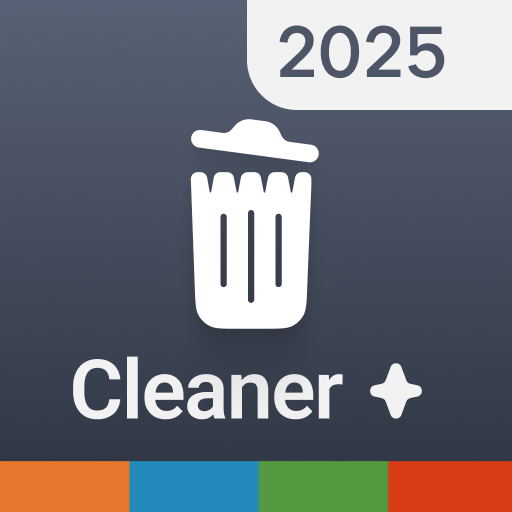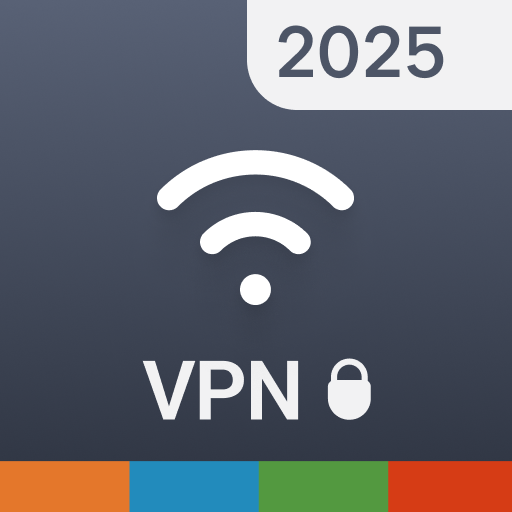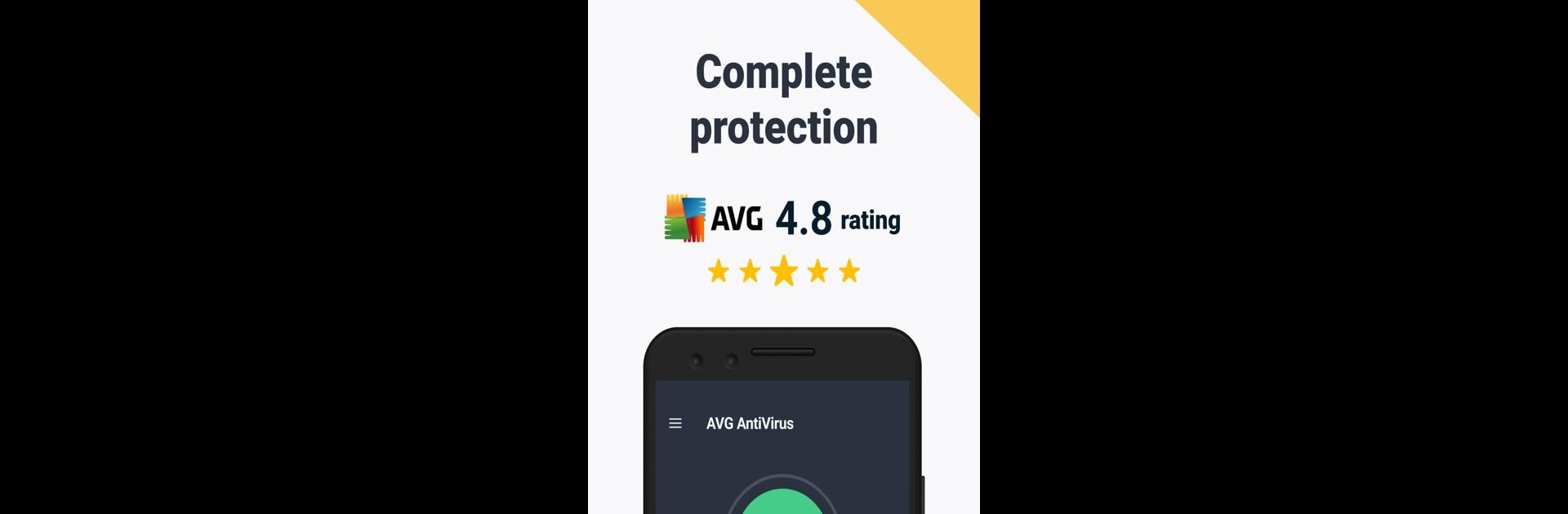

AVG Antywirus & Bezpieczeństwo
Graj na PC z BlueStacks – Platforma gamingowa Android, która uzyskała zaufanie ponad 500 milionów graczy!
Strona zmodyfikowana w dniu: Mar 13, 2025
Run AVG AntiVirus & Security on PC or Mac
What’s better than using AVG AntiVirus & Security by AVG Mobile? Well, try it on a big screen, on your PC or Mac, with BlueStacks to see the difference.
About the App
AVG AntiVirus & Security by AVG Mobile is your safeguard against harmful viruses and malware. Designed for Android users, this powerful tool protects personal data with features like App Lock and Photo Vault. Expect to keep your online identity secure with a comprehensive suite of privacy options and real-time threat detection.
App Features
Protection:
– Scan apps, games, and files to eliminate harmful content.
– Use a Wi-Fi Scanner to ensure network encryption.
– Receive Hack Alerts if your passwords are compromised.
– Identify scam sites with Scam Protection.
Privacy:
– Secure private photos in an encrypted Vault.
– Lock sensitive apps for added security.
– Use VPN Protection to safeguard your online activities.
– Monitor app permissions to understand their access levels.
Performance:
– Clean unnecessary files to free up storage.
– Check Wi-Fi speed to optimize connectivity.
– Remove hidden junk to enhance device efficiency.
Hack Alerts:
– Discover compromised accounts from past data breaches.
– Get notified of new threats to your data.
App Insights:
– Review app permissions individually.
– Spot potential privacy issues with ease.
Combine robust security with BlueStacks for a seamless user experience.
Ready to experience AVG AntiVirus & Security on a bigger screen, in all its glory? Download BlueStacks now.
Zagraj w AVG Antywirus & Bezpieczeństwo na PC. To takie proste.
-
Pobierz i zainstaluj BlueStacks na PC
-
Zakończ pomyślnie ustawienie Google, aby otrzymać dostęp do sklepu Play, albo zrób to później.
-
Wyszukaj AVG Antywirus & Bezpieczeństwo w pasku wyszukiwania w prawym górnym rogu.
-
Kliknij, aby zainstalować AVG Antywirus & Bezpieczeństwo z wyników wyszukiwania
-
Ukończ pomyślnie rejestrację Google (jeśli krok 2 został pominięty) aby zainstalować AVG Antywirus & Bezpieczeństwo
-
Klinij w ikonę AVG Antywirus & Bezpieczeństwo na ekranie startowym, aby zacząć grę