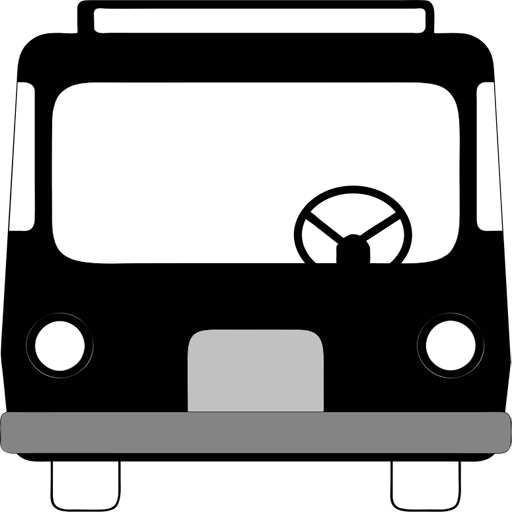Antler Insanity
Play on PC with BlueStacks – the Android Gaming Platform, trusted by 500M+ gamers.
Page Modified on: December 18, 2018
Play Antler Insanity on PC
It is a free and easy to use program for the serious outdoorsman. Written by hunters, for hunters. How many times have you needed to know the wind speed and weather at your favorite location, the sunrise/set times, wished you could save your spot for later visits, and of course, being able to field score your antlers? This app makes all that possible, right in the palm of your hand. You can even import and export your Stand List to either Android or iPhones that have the AI App installed.
Some Features:
- The ability to obtain current wind speed, direction, and weather at your GPS location. This becomes extremely important when you are deciding whether to hunt there or not. if the wind is not right, then your game will know you are there before you even spot them.
- You can store the GPS location of your favorite stand in a database for later mapping and weather information determination. This is extremely helpful because you can retrieve the location later and check its wind data to determine if the spot’s conducive to success prior to going there.
- The app computes sunrise and sunset times for your current GPS location. The calculations are actually performed internally without the use of charts. Data used in these formulas are your GPS location, calendar data, UTC time and the phone's current time zone (determined via cellular connection).
- A set of scoring sheets for selected antlered species (deer, elk, pronghorn, caribou). AI only uses gross scores (no deductions) as we believe your harvest should be judged upon all the bone it has grown. (Scoring worksheets for more antlered species will be added in subsequent versions).
- Import/Export your marked Stands from other Users that have either Android or iOS phones. This makes sharing stand locations between a club or group extremely easy.
- Mark points on a map to get the acreage (area) enclosed by the points.
- Tap a point on the map and get the distance (in yards) from your current location to the point you marked.
Comments:
- GPS Services must be turned on for the GPS location features to be used.
- The GPS locator is best used when the user is outside so a more accurate determination of location can be found.
- An internet connection is necessary for obtaining weather data.
- The sunrise and set times are computed internally in the app using your GPS location, calendar information, and time zone location as input into actual mathematical equations. Any differences between the AI computed times, as compared to published charts, could be due to round-off differences in the number of seconds.
Play Antler Insanity on PC. It’s easy to get started.
-
Download and install BlueStacks on your PC
-
Complete Google sign-in to access the Play Store, or do it later
-
Look for Antler Insanity in the search bar at the top right corner
-
Click to install Antler Insanity from the search results
-
Complete Google sign-in (if you skipped step 2) to install Antler Insanity
-
Click the Antler Insanity icon on the home screen to start playing