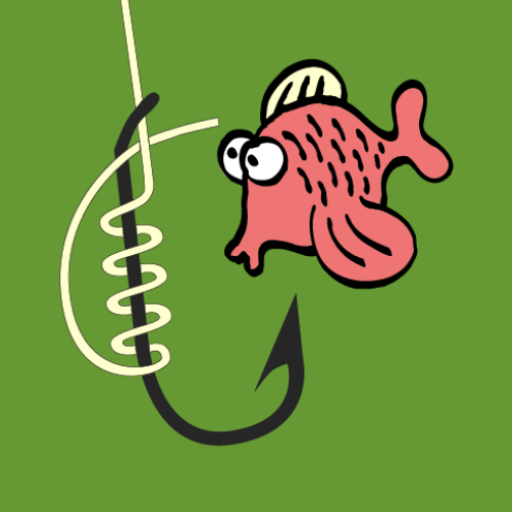Fishing & Hunting Solunar Time
Graj na PC z BlueStacks – Platforma gamingowa Android, która uzyskała zaufanie ponad 500 milionów graczy!
Strona zmodyfikowana w dniu: 17 sierpnia 2019
Play Fishing & Hunting Solunar Time on PC
Based on the Solunar Tables theory application will help you to determine as precisely as possible the feeding of all types of fish and wildlife. Depending on the position of the moon and its phases and the position of the sun you will have the information about best time for fishing or hunting.
Use Fishing & Hunting Solunar Time to plan your trips to fishing or hunting in order to maximize your chances of success! Save your favorite places using Fishing & Hunting Solunar Time for easy access to Solunar Forecasts in this places.
FEATURES:
✓ Location: Auto GPS or Manual Entry
✓ Save favorite locations for future reference
✓ Major & Minor Feeding / Activity Periods
✓ Day Rating
✓ Moon Rise / Moon Set Times
✓ Sunrise / Sunset Times
✓ Day / Month Views
✓ Current Weather and 5-Day Forecast
✓ Calendar for checking solunar data in advance
✓ Moon phases
✓ ***NEW*** Tides charts
Note: All application features avaliable in PRO version. Feel free to buy PRO version using in app purchase.
Zagraj w Fishing & Hunting Solunar Time na PC. To takie proste.
-
Pobierz i zainstaluj BlueStacks na PC
-
Zakończ pomyślnie ustawienie Google, aby otrzymać dostęp do sklepu Play, albo zrób to później.
-
Wyszukaj Fishing & Hunting Solunar Time w pasku wyszukiwania w prawym górnym rogu.
-
Kliknij, aby zainstalować Fishing & Hunting Solunar Time z wyników wyszukiwania
-
Ukończ pomyślnie rejestrację Google (jeśli krok 2 został pominięty) aby zainstalować Fishing & Hunting Solunar Time
-
Klinij w ikonę Fishing & Hunting Solunar Time na ekranie startowym, aby zacząć grę