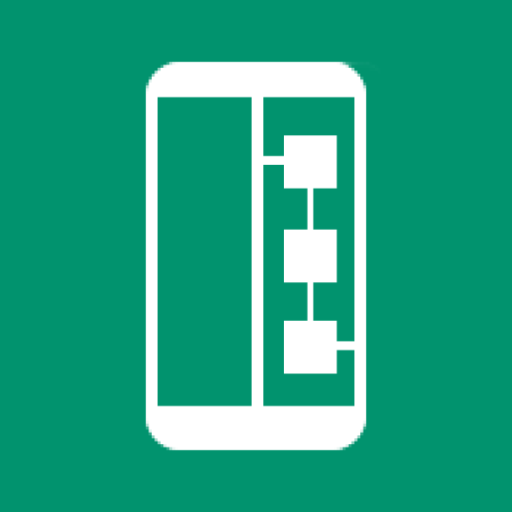Mon appareil
Jouez sur PC avec BlueStacks - la plate-forme de jeu Android, approuvée par + 500M de joueurs.
Page Modifiée le: 11 mars 2020
Play My Device - Device info on PC
#1 Device information App in this Category. All the Software & Hardware details can share.
You can explore the..
** Device **
★ Manufacturer
★ Brand
★ Model
★ Board Type
★ Hardware
★ Serial Number
★ Android ID
★ Screen Resolution
★ Boot Loader
★ Host
** OS **
★ OS Version
★ Release date
★ Supported Status
★ Version Number
★ API Level
★ Build ID
★ Build Time
★ Fingerprint
** CPU **
★ Memory Usage Detail graphical view
★ CPU Model
★ RAM Usages
★ ABI
★ CPU Variant
★ Serial
★ CPU Implementer
★ CPU Port
★ CPU Revision
★ Hardware Model
★ Other Features
** Battery **
★ Battery Type
★ Battery Health
★ Battery Level
★ Power Source
★ Voltage
★ Temperature
★ Status
** Storage**
★ Internal and External Detail Storage details
★ Used Storage
★ Free Storage
★ Total Storage
** Network**
★ Connection Status
★ Data Type
★ Network Type
★ IP Address
★ MAC Address
★ SSID
★ Link Speed
** Camera**
★ Camera detail Specifications
★ Megapixels
★ Aspect Ratio
★ White Balance
★ Scene Mode
★ ISO
★ HDR
★ lots more..
** Sensors**
★ List all Sensors
★ Sensor Name
★ Int Type
★ Vendor
★ Version
★ Resolution
★ Power
★ Maximum range
★ Accurate real time readings from sensors
** Feature**
★ Checking all device features
★ WIFI
★ WIFI Direct
★ Bluetooth
★ Bluetooth LE
★ GPS
★ Camera Flash
★ Camera Front
★ Microphone
★ NFC
★ USB Host
★ USB Accessory
★ Multitouch
★ Audio Low-Latency
★ Audio Output
★ Consumer IR
★ Gamepad Support
★ HIFI Sensors
★ Printing
★ CDMA
★ GSM
★ Professional Audio
★ App Widgets
★ SIP
★ SIP-based VOIP
** User Apps & System Apps**
★ List of all User Apps and System Apps
★ Package names
★ Easy open application
and lots more..
System requirements:
Android Version 4.0 and up
Checkout the pro version of My Device with No Ads.
https://play.google.com/store/apps/details?id=com.anu.developers3k.mydevice
One Stop place for for all Software and Hardware information of your Device.
Support and Technical Assistance:
You can reach out to the developers via email available at the bottom of this app description. We would be glad to have your suggestions and feedback so that we can improve My Device and serve you better.
★ ★ ★ ★ ★
Jouez à Mon appareil sur PC. C'est facile de commencer.
-
Téléchargez et installez BlueStacks sur votre PC
-
Connectez-vous à Google pour accéder au Play Store ou faites-le plus tard
-
Recherchez Mon appareil dans la barre de recherche dans le coin supérieur droit
-
Cliquez pour installer Mon appareil à partir des résultats de la recherche
-
Connectez-vous à Google (si vous avez ignoré l'étape 2) pour installer Mon appareil
-
Cliquez sur l'icône Mon appareil sur l'écran d'accueil pour commencer à jouer