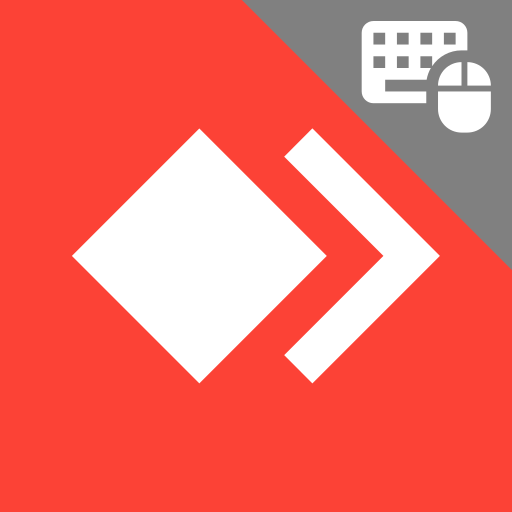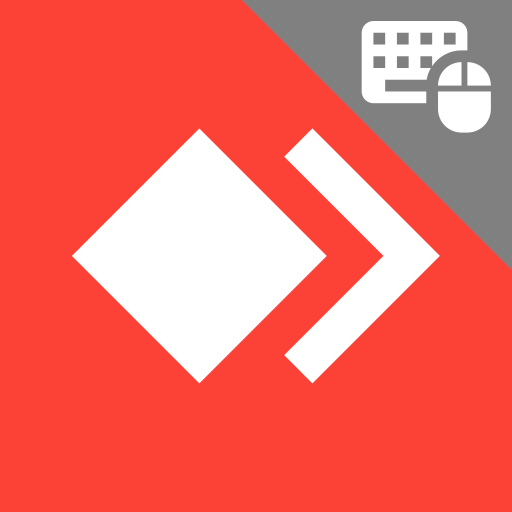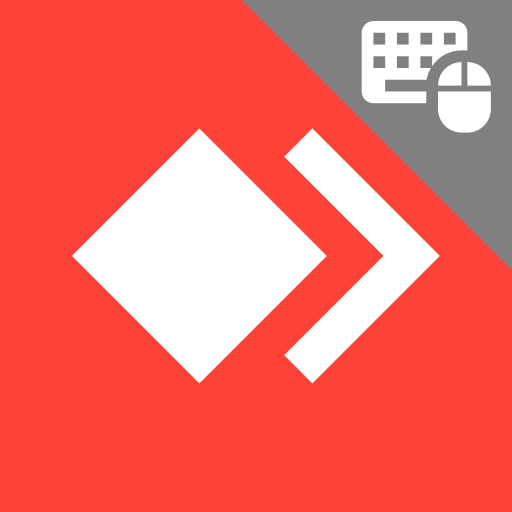AnyDesk 원격제어 프로그램
5억명 이상의 게이머가 신뢰하는 안드로이드 게임 플랫폼 BlueStacks으로 PC에서 플레이하세요.
Run AnyDesk Remote Desktop on PC or Mac
AnyDesk Remote Desktop is a business app developed by AnyDesk Software GmbH. BlueStacks app player is the best platform to use this Android app on your PC or Mac for your everyday needs.
Experience the convenience of remote access from any location through AnyDesk, a powerful and secure remote assistance software suitable for both IT professionals and private users. It ensures a reliable connection whether you’re just next door or situated on the other side of the world.
Notably, AnyDesk is ad-free and free for personal use, catering to a range of users including IT support, remote workers, and students.
AnyDesk’s remote desktop software facilitates secure connections to remote devices, offering features like file transfer, remote printing, Wake-On-LAN, and more. The platform stands out with its outstanding performance, compatibility with every operating system and device, banking-standard encryption, high frame rates, and low latency.
Users have the flexibility to operate in the Cloud or On-Premises, providing a versatile and dynamic remote access solution.
For quick and hassle-free implementation, AnyDesk supports every operating system and device. The Quick Start Guide ensures a straightforward process: install and launch AnyDesk on both devices, enter the AnyDesk-ID from the remote device, confirm the access request, and you’re ready to remotely control the device.
PC에서 AnyDesk 원격제어 프로그램 플레이해보세요.
-
BlueStacks 다운로드하고 설치
-
Google Play 스토어에 로그인 하기(나중에 진행가능)
-
오른쪽 상단 코너에 AnyDesk 원격제어 프로그램 검색
-
검색 결과 중 AnyDesk 원격제어 프로그램 선택하여 설치
-
구글 로그인 진행(만약 2단계를 지나갔을 경우) 후 AnyDesk 원격제어 프로그램 설치
-
메인 홈화면에서 AnyDesk 원격제어 프로그램 선택하여 실행