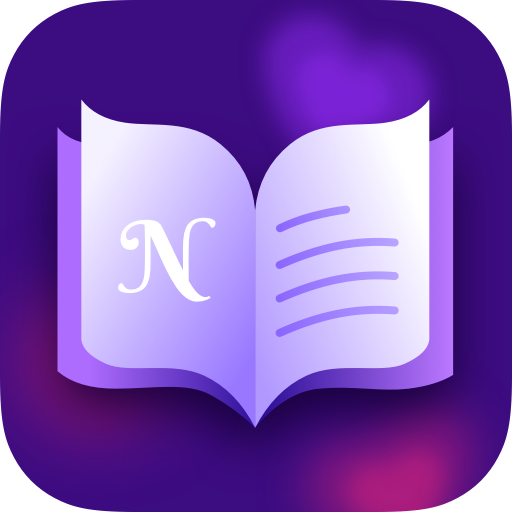AnyNovel
Play on PC with BlueStacks – the Android Gaming Platform, trusted by 500M+ gamers.
Page Modified on: Jun 11, 2022
Play AnyNovel on PC
- Book Genres: Romance, Mystery, Fantasy, Western, Sci-fi, Fan-fic
- Become An Author to REALIZE YOUR WRITING DREAM
Collection of Best Books & Hottest New Reads in Every Genre!
AnyNovel has collected popular web novels and books, provides you with the latest chapters of the highest quality. This is a must-have book app for the majority of web novel lovers.
Start reading your favorite book, by downloading the AnyNovel app!
Start reading your favorite romance novels with AnyNovel app . Don't miss the fascinating virtual world, massive romance stories await you to discover! With AnyNovel, you get the chance to read romance stories for free!
-- UNIQUE FEATURES --
- EXPLORE MASSIVE ROMANCE STORIES
Don't worry about the empty library and AnyNovel will bring you exclusive romance fictions. Werewolf, marriage, romance, sweet, truelove, billionaire, boss/CEO, mystery, king/queen, revenge, fantasy, 18+. Hundreds of romance web novels await you to unlock!
- DISCOVER VARIOUS TRENDY GENRE
AnyNovel features romance fictions of all genres, werewolf and boss/ceo are the hottest genres. No matter what type you like, there is always a story for you.
- CUSTOMIZE UNIQUE READING EXPERIENCE
When you are reading, you can select the most comfortable background color and text size. And when you are reading in the dark, just swift to the dark mode.
- READ FAVORITE STORIES FOR FREE
AnyNovel provides most of the romance stories for free! Our user can earn the coins by completing tasks to unlock the paid chapter and enjoy your free reading.
- SHARE YOUR COMMENT
Connected by AnyNovel, all user have the chance to share your comment and meet your like-minded mates. We gather at iNovel for the best reading experience.
-- HOTTEST GENRES --
Romance
Werewolf
Marriage
Alpha Male
Strong Heroine
YA
Boss/CEO
Paranormal
Mystery
Play AnyNovel on PC. It’s easy to get started.
-
Download and install BlueStacks on your PC
-
Complete Google sign-in to access the Play Store, or do it later
-
Look for AnyNovel in the search bar at the top right corner
-
Click to install AnyNovel from the search results
-
Complete Google sign-in (if you skipped step 2) to install AnyNovel
-
Click the AnyNovel icon on the home screen to start playing