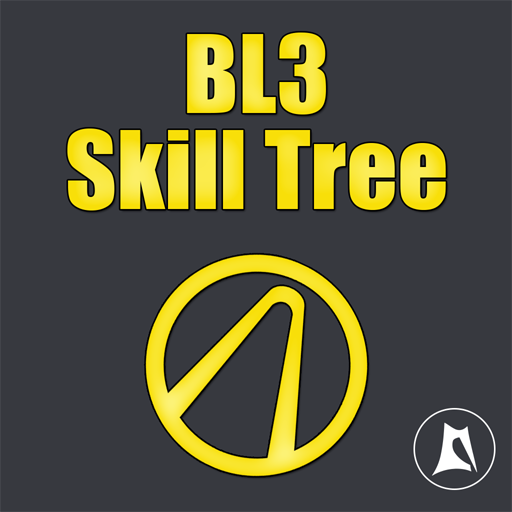Shift Alert: Borderlands 3
Gioca su PC con BlueStacks: la piattaforma di gioco Android, considerata affidabile da oltre 500 milioni di giocatori.
Pagina modificata il: 12 dicembre 2019
Play Shift Alert: Borderlands 3 on PC
You will get a Borderlands 3 shift code alert straight to your phone.
With a simple click you can redeem the shift codes easily using the shift alert app.
There is no need to keep checking for Borderlands 3 Shift Codes online as Shift Alert does all the hard work for you and will send you the latest shift codes directly.
No more expired or invalid shift codes.
Shift Alert: Borderlands 3 will filter out expired Borderlands 3 shift codes.
The borderlands 3 shift codes from shift alert will show how long they are valid for.
All of the Shift Codes for Borderlands 3 are color coded to clearly show whether they are new, used or expired.
The Shift codes for Borderlands 3 can easily be marked as 'used' allowing them to be easily hidden when you have redeemed them.
How it works:
Shift Alert: Borderlands 3 will notify you as soon it has found new shift codes for Borderlands 3.
1) Open the app to view and redeem all valid shift codes. Just simply click the code.
2) The code will be copied to your clipboard when you click 'redeem'.
3) You will be taken to the redemption page. Simply paste your shift code.
4) Get on with your life! Shift Alert will alert you as soon as a new code is found.
Redeemed shift codes are marked as 'used' and you can hide these with the switch.
You can mark Borderlands 3 shift codes as 'used' or 'unused' by pressing and holding the code.
Dont worry, Shift Alert: Borderlands 3 will send you a notification as soon as a new shift code is found.
The app doesn't need to be running and you don't need to keep checking.
When you get an alert it will automatically update the list with the new shift code for Borderlands 3 instantly.
If you dismiss the alert you can get your Borderlands 3 shift code when you next open the app.
Just refresh the list of codes by swiping downwards.
This app is in no way affiliated with Gearbox or 2K.
Gioca Shift Alert: Borderlands 3 su PC. È facile iniziare.
-
Scarica e installa BlueStacks sul tuo PC
-
Completa l'accesso a Google per accedere al Play Store o eseguilo in un secondo momento
-
Cerca Shift Alert: Borderlands 3 nella barra di ricerca nell'angolo in alto a destra
-
Fai clic per installare Shift Alert: Borderlands 3 dai risultati della ricerca
-
Completa l'accesso a Google (se hai saltato il passaggio 2) per installare Shift Alert: Borderlands 3
-
Fai clic sull'icona Shift Alert: Borderlands 3 nella schermata principale per iniziare a giocare