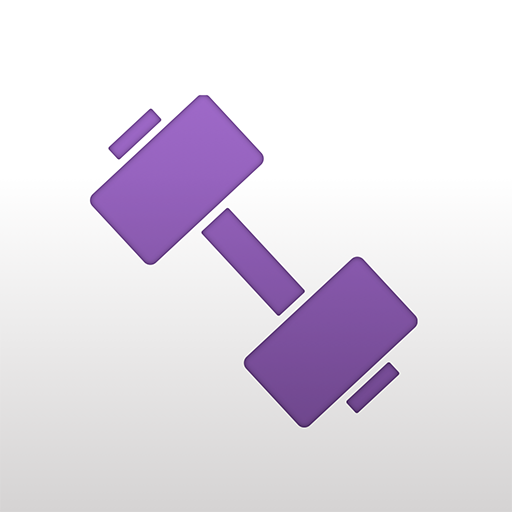Anytime Fitness
Play on PC with BlueStacks – the Android Gaming Platform, trusted by 500M+ gamers.
Page Modified on: February 26, 2020
Play Anytime Fitness on PC
Anytime Fitness members enjoy an enhanced app experience*:
- Set fitness goals to stay motivated*
- Track progress with daily activities*
- Access over 1,000 workouts to keep you empowered and moving *
- View membership status and agreement*
- Update personal information*
- View gym visit history, including printing and emailing usage
- View, confirm and cancel appointments
- Schedule appointments (at participating locations; additional fees may apply)*
- Communicate with their Coach or Personal Trainer (at participating locations; additional fees may apply)*
- Free upgrade to MapMyFitness MVP (a $29.99/year value)
All users can:
- Try us free anytime, with a trial pass to any gym
- Find gym locations and contact information
- View club offers and promotions
- View club photos, staff and amenities
- Provide feedback about a gym
*at participating locations
The Anytime Fitness® app is powered by the Anytime Health® platform of products.
Play Anytime Fitness on PC. It’s easy to get started.
-
Download and install BlueStacks on your PC
-
Complete Google sign-in to access the Play Store, or do it later
-
Look for Anytime Fitness in the search bar at the top right corner
-
Click to install Anytime Fitness from the search results
-
Complete Google sign-in (if you skipped step 2) to install Anytime Fitness
-
Click the Anytime Fitness icon on the home screen to start playing