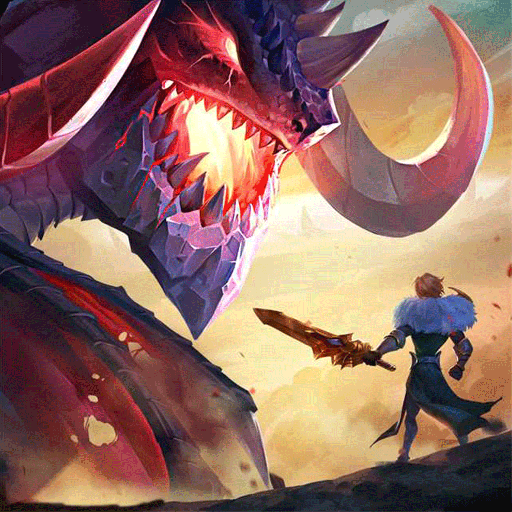Army of Tactics
Mainkan di PC dengan BlueStacks – platform Game-Game Android, dipercaya oleh lebih dari 500 juta gamer.
Halaman Dimodifikasi Aktif: 21 Des 2023
Play Army of Tactics on PC
SIMULATION AND STRATEGY
Join the fantasy-themed islands and get rewards from the residents. Choose unique units in your Battle Deck and head to the Arena for Battle! Place your units strategically and take down the enemy in fast-paced, tactical battles.
COLLECT AND UPGRADE UNITS
Build your collection and upgrade your units! Winning battles and advancing to new Arenas will unlock powerful new units for your collection.
RISE TO THE TOP
Battle your way through the ranks to Elite Tournaments, where you can face off against the world's most skilled players. Compete for glory and rewards!
See you in the Arena!
PLEASE NOTE: Army of Tactics is free to download and play, however, some game items can also be purchased for real money. If you prefer not to use this feature, please disable in-app purchases in your device's settings. A network connection is also required.
Support
If you encounter any issues during the game, you can contact us in-game by going to Profile > Support.
Privacy Policy:
https://aofverse.com/privacy_policy.html
Terms of Service:
https://aofverse.com/terms-of-service.html
Meet us:
Twitter:https://twitter.com/aofverse
Discord: https://discord.com/invite/aofverse
Mainkan Army of Tactics di PC Mudah saja memulainya.
-
Unduh dan pasang BlueStacks di PC kamu
-
Selesaikan proses masuk Google untuk mengakses Playstore atau lakukan nanti
-
Cari Army of Tactics di bilah pencarian di pojok kanan atas
-
Klik untuk menginstal Army of Tactics dari hasil pencarian
-
Selesaikan proses masuk Google (jika kamu melewati langkah 2) untuk menginstal Army of Tactics
-
Klik ikon Army of Tactics di layar home untuk membuka gamenya