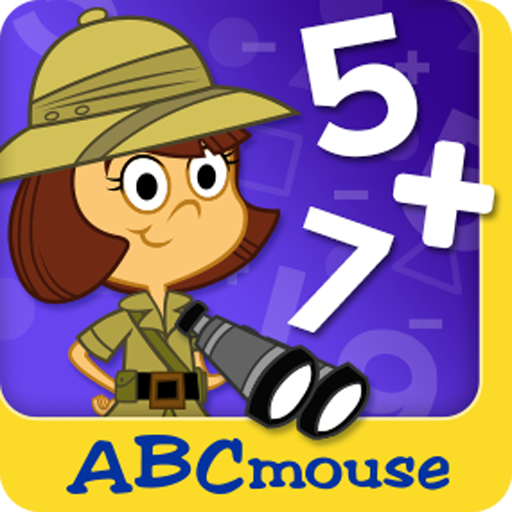My Math Academy
Play on PC with BlueStacks – the Android Gaming Platform, trusted by 500M+ gamers.
Page Modified on: June 5, 2021
Play My Math Academy on PC
Key Features:
• Over 200 Learning Objectives -- Improve skills in counting, the base-ten system, addition/subtraction operations, and more
• Engaging Child-Centered Design -- Kid-friendly characters keep young learners engaged, motivated, and entertained in an interactive learning environment
• Curriculum Aligned Activities -- Standards-based learning activities featuring scaffolded instruction and targeted feedback that corrects misconceptions, avoids frustration and maximizes learning
• Adaptive Technology -- Responds to each child's individual needs and adjusts the difficulty in real-time to ensure each child is always learning at the appropriate level
• Expertly Designed -- Developed by a team of authorities in education, child development, and design
• Real-Time Monitoring -- Track learning progress including identifying which concepts children excel at, where they are struggling, and targeted recommendations on how to help
• Offline Activities -- Recommended printable activities personalized to meet each child's unique needs. These activities promote real-world application, improve concentration, and increase learner confidence
• Family-Friendly -- Parent coaching videos and family-based enrichment activities enable parents to participate in their child's learning and build healthy parent-child learning relationships
• Research Based -- Proven to significantly accelerate early elementary children's math skills and foster greater engagement in math*
Subscription Options:
This app offers two membership options: $9.99 monthly for one child, $59.99/year for up to three children.
After the trial period of 30 days, the subscription automatically renews unless auto-renew is turned off at least 24-hours before the end of the current period.
Payment will be charged to the payment source associated with your My Math Academy account. The account will be charged for renewal within 24-hours prior to the end of the current period, and identify the cost of the renewal.
Subscriptions may be managed by the user and auto-renewal may be turned off by going to the user's Account Settings after purchase.
*See Age of Learning-sponsored studies: https://www.ageoflearning.com/research
See our full Terms and Conditions:
https://www.mymathacademy.com/terms_and_conditions/
View our Privacy Policy:
https://www.mymathacademy.com/privacy_policy/
Play My Math Academy on PC. It’s easy to get started.
-
Download and install BlueStacks on your PC
-
Complete Google sign-in to access the Play Store, or do it later
-
Look for My Math Academy in the search bar at the top right corner
-
Click to install My Math Academy from the search results
-
Complete Google sign-in (if you skipped step 2) to install My Math Academy
-
Click the My Math Academy icon on the home screen to start playing