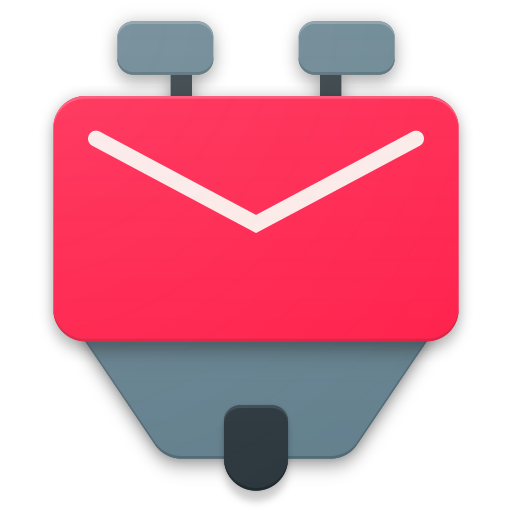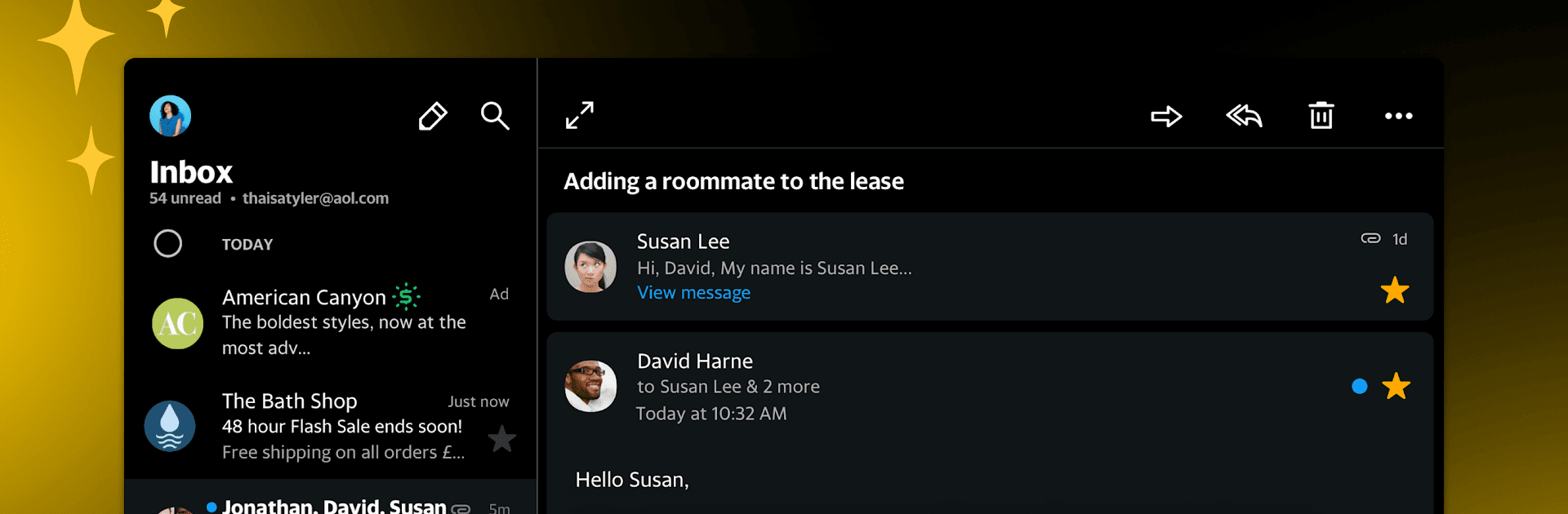
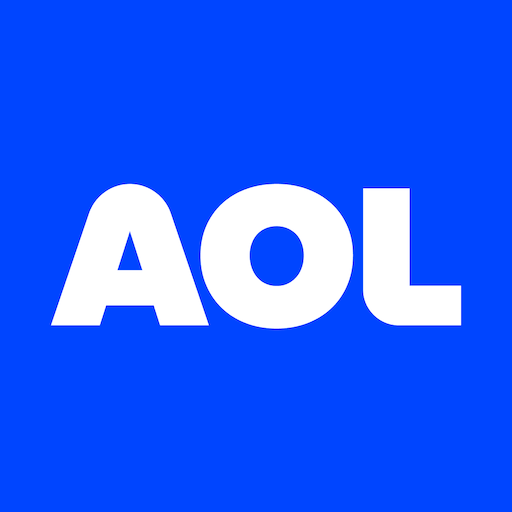
AOL: Email News Weather Video
Play on PC with BlueStacks – the Android Gaming Platform, trusted by 500M+ gamers.
Page Modified on: Jan 23, 2025
Run AOL: Email News Weather Video on PC or Mac
Multitask effortlessly on your PC or Mac as you try out AOL: Email News Weather Video, a Productivity app by AOL Media LLC on BlueStacks.
About the App
Step into the world of smooth communication with “AOL: Email News Weather Video” by AOL Media LLC. This Productivity app delivers lightning-fast email services, real-time news updates, and robust storage straight to your fingertips, making it your ultimate information source.
App Features
Stay Informed, Stay Ahead
– Get top stories and breaking news from trusted sources like CNN, BBC, and more. Keep up with the latest in US politics, sports, finance, and entertainment.
Your Email, Reinvented
– Enjoy a cleaner inbox with advanced sorting: unsubscribe, manage promotions, and organize with ease. Access all email attachments in a breeze, and never miss a deal with automatic sorting of gift cards.
1 TB Email Storage
– Store all your emails and attachments securely with 1 TB of space, ensuring you never have to delete anything important to make room.
Weather Updates, Anytime
– Effortlessly check daily forecasts or hourly weather with customizable notifications—perfect while planning your day.
“BlueStacks” helps enhance your experience, facilitating your AOL app usage wherever you are. Combine communication and information all in one spot with AOL!
Play AOL: Email News Weather Video on PC. It’s easy to get started.
-
Download and install BlueStacks on your PC
-
Complete Google sign-in to access the Play Store, or do it later
-
Look for AOL: Email News Weather Video in the search bar at the top right corner
-
Click to install AOL: Email News Weather Video from the search results
-
Complete Google sign-in (if you skipped step 2) to install AOL: Email News Weather Video
-
Click the AOL: Email News Weather Video icon on the home screen to start playing