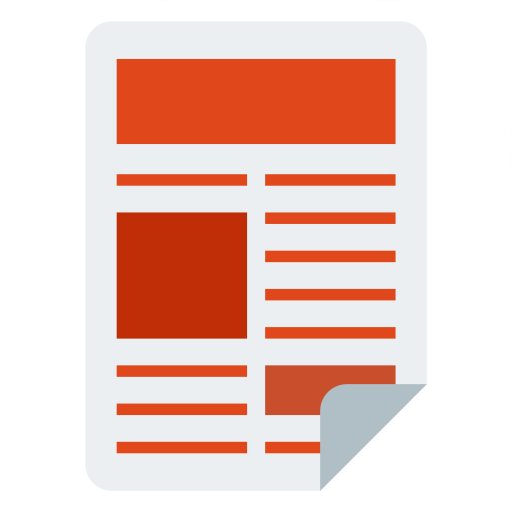TechCrunch
Play on PC with BlueStacks – the Android Gaming Platform, trusted by 500M+ gamers.
Page Modified on: December 30, 2019
Play TechCrunch on PC
KEY FEATURES:
* Free access to all the content from TechCrunch's website
* Breaking news alerts for topics you care about the most
* Save stories to read later--even offline
* Integration with Crunchbase
About TechCrunch
TechCrunch has been obsessively profiling startups, reviewing new internet products and breaking the latest tech news since 2005. The award winning site is a leading source for over 15 million people each month, while the company also hosts major industry conferences and events, including Disrupt and various meetups worldwide.
NETWORK COMMUNICATION
MODIFY OR DELETE THE CONTENTS OF YOUR USB STORAGE. We cache information on your USB storage. This permission is required so we can write this information.
FIND ACCOUNTS ON THE DEVICE/READ GOOGLE SERVICE CONFIGURATION We need this permission for the new version of Google Maps and to allow you to share articles with your Google+ circles.
FULL NETWORK ACCESS/VIEW CONNECTIONS/VIEW WI-FI CONNECTIONS We download information from the TechCrunch website. Also, you can set the app to automatically download articles when you are connected via Wi-Fi. To do that, we need to know when you are connected and when you are not.
PREVENT PHONE FROM SLEEPING Prevent Phone from Sleeping. We ask for this permission so the phone stays awake while playing videos.
TEST ACCESS TO PROTECTED STORAGE We ask for this permission for the new version of Google Maps.
Play TechCrunch on PC. It’s easy to get started.
-
Download and install BlueStacks on your PC
-
Complete Google sign-in to access the Play Store, or do it later
-
Look for TechCrunch in the search bar at the top right corner
-
Click to install TechCrunch from the search results
-
Complete Google sign-in (if you skipped step 2) to install TechCrunch
-
Click the TechCrunch icon on the home screen to start playing