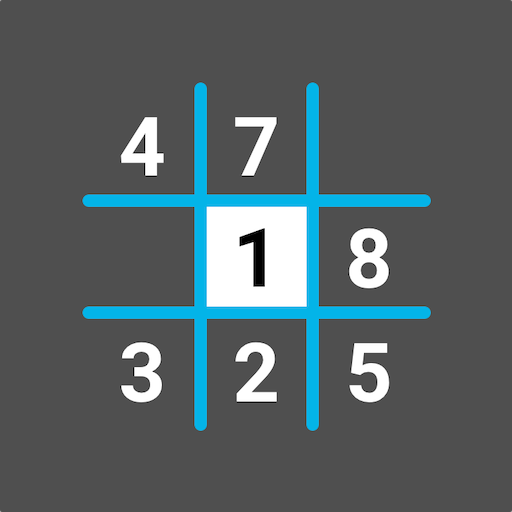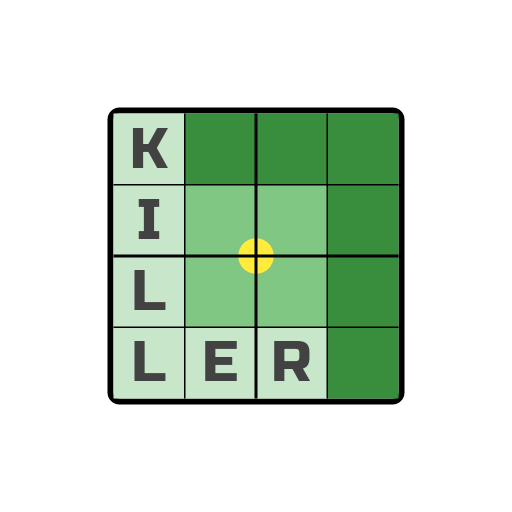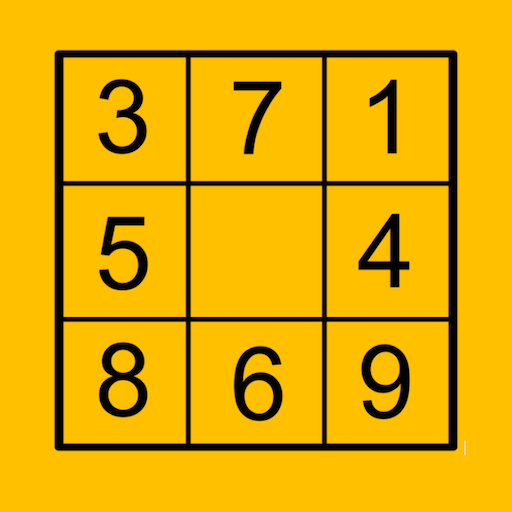
Sudoku Expert
Play on PC with BlueStacks – the Android Gaming Platform, trusted by 500M+ gamers.
Page Modified on: Jan 7, 2023
Play Sudoku Expert on PC
This Sudoku app allows you to play unlimited Sudokus. The fun game trains your brain and your ability to think logically.
Sudoku is a logic-based number-placement puzzle. The goal is to fill a 9x9 grid so that each row, column and block contains all digits from 1 to 9.
Sudoku:
- Unlimited games: An algorithm creates unique sudokus, so you get a new one each try!
- Three difficulties: Beginner, intermediate and expert. Can you beat the hardest level?
- Challenge your friends: Share your Sudoku with a friend! Who can solve the Sudoku faster?
- Minimalistic: Simple and clean look!
- Notes: Struggling to finish? Take notes like playing on paper.
- Check notes: Automatic deletion of impossible notes after you insert a number.
- Extra difficult: Switch on a mistake counter and lose the game after three mistakes!
- Timer: Time your Sudoku and beat your highscore.
- Statistics: Find information about your last played games.
- Automatic save: You can always stop and come back later.
The free Sudoku app is a great and fun way to train your brain and enjoy your time. The app is completely ad-free.
Play Sudoku Expert on PC. It’s easy to get started.
-
Download and install BlueStacks on your PC
-
Complete Google sign-in to access the Play Store, or do it later
-
Look for Sudoku Expert in the search bar at the top right corner
-
Click to install Sudoku Expert from the search results
-
Complete Google sign-in (if you skipped step 2) to install Sudoku Expert
-
Click the Sudoku Expert icon on the home screen to start playing