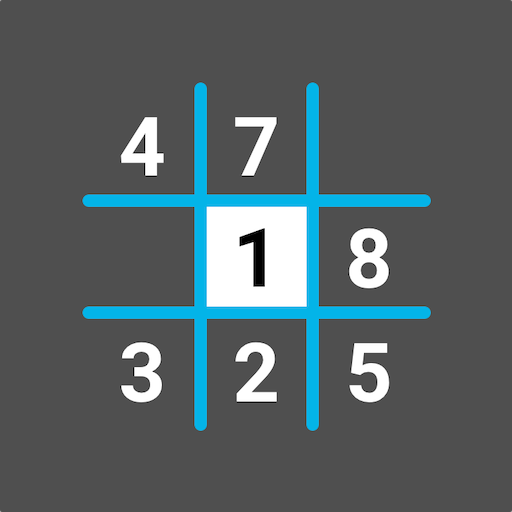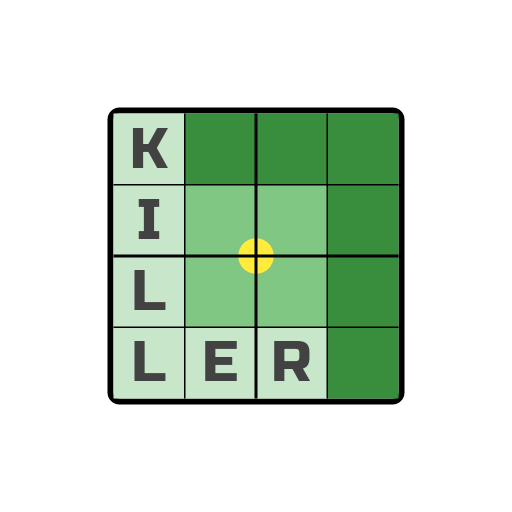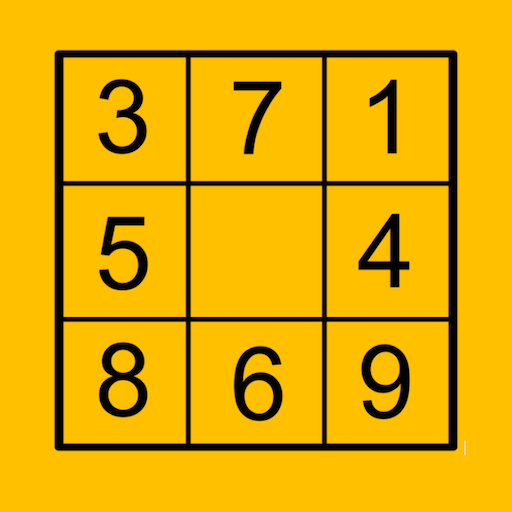
Sudoku Expert
Gioca su PC con BlueStacks: la piattaforma di gioco Android, considerata affidabile da oltre 500 milioni di giocatori.
Pagina modificata il: 7 gen 2023
Play Sudoku Expert on PC
This Sudoku app allows you to play unlimited Sudokus. The fun game trains your brain and your ability to think logically.
Sudoku is a logic-based number-placement puzzle. The goal is to fill a 9x9 grid so that each row, column and block contains all digits from 1 to 9.
Sudoku:
- Unlimited games: An algorithm creates unique sudokus, so you get a new one each try!
- Three difficulties: Beginner, intermediate and expert. Can you beat the hardest level?
- Challenge your friends: Share your Sudoku with a friend! Who can solve the Sudoku faster?
- Minimalistic: Simple and clean look!
- Notes: Struggling to finish? Take notes like playing on paper.
- Check notes: Automatic deletion of impossible notes after you insert a number.
- Extra difficult: Switch on a mistake counter and lose the game after three mistakes!
- Timer: Time your Sudoku and beat your highscore.
- Statistics: Find information about your last played games.
- Automatic save: You can always stop and come back later.
The free Sudoku app is a great and fun way to train your brain and enjoy your time. The app is completely ad-free.
Gioca Sudoku Expert su PC. È facile iniziare.
-
Scarica e installa BlueStacks sul tuo PC
-
Completa l'accesso a Google per accedere al Play Store o eseguilo in un secondo momento
-
Cerca Sudoku Expert nella barra di ricerca nell'angolo in alto a destra
-
Fai clic per installare Sudoku Expert dai risultati della ricerca
-
Completa l'accesso a Google (se hai saltato il passaggio 2) per installare Sudoku Expert
-
Fai clic sull'icona Sudoku Expert nella schermata principale per iniziare a giocare