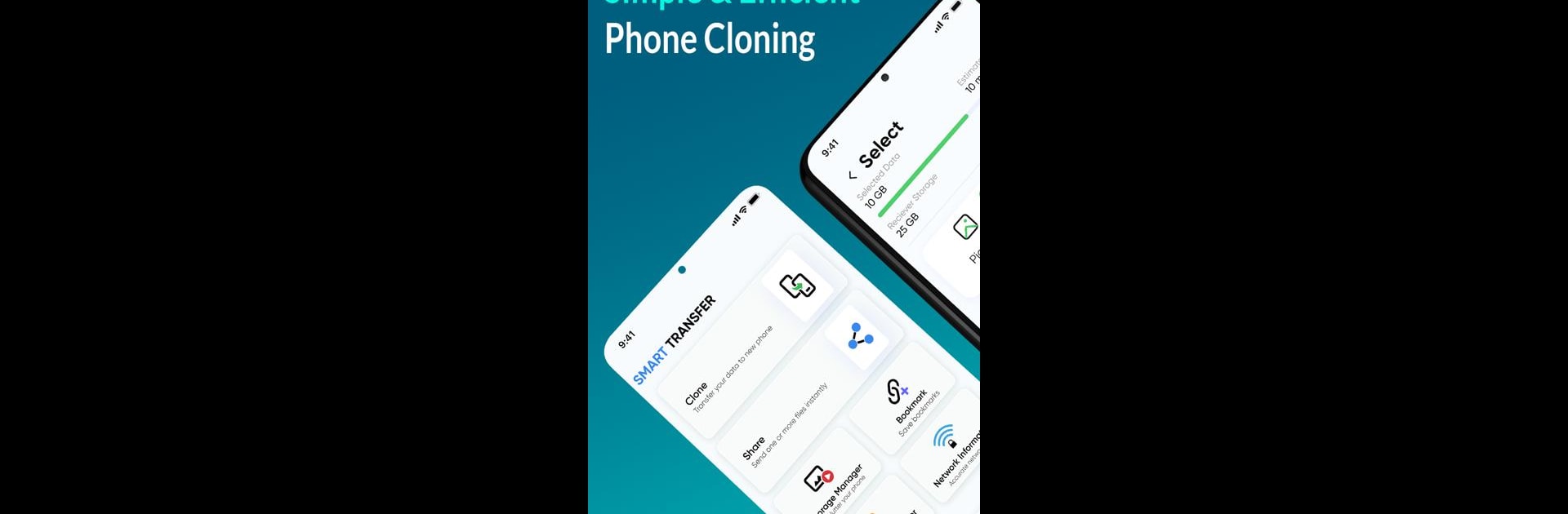

스마트 전송: 파일 전송 앱
5억명 이상의 게이머가 신뢰하는 안드로이드 게임 플랫폼 BlueStacks으로 PC에서 플레이하세요.
Run Smart Transfer: File Sharing on PC or Mac
Multitask effortlessly on your PC or Mac as you try out Smart Transfer: File Sharing, a Tools app by Aomata LLC. on BlueStacks.
About the App
Smart Transfer: File Sharing by Aomata LLC. is your ultimate solution for seamless mobile content transfer. Available on various platforms, it’s designed to move data effortlessly between Android, iPhone, and tablets. Whether it’s photos, contacts, or large files, expect a smooth transfer every time, keeping your data secure.
App Features
-
Cross-Platform Compatibility
Easily switch your content between major platforms, like Android and iPhone, without a hitch. Perfect for those who enjoy swapping devices often. -
Secure File Transfers
Share or replicate data using secure methods over WiFi, Hotspots, or Cellular networks. Keep your content safe and sound when transferring files. -
Effortless Content Management
Enjoy bulk transfers for all your huge files. From text messages to WhatsApp™ backups, handle it all in one sweep. -
Smart Organization
Automatically clean up your storage by identifying and removing duplicates. Free up space and keep your gallery tidy. -
Language Support
Communicate the way you like with support in English, German, Spanish, Chinese, and Russian.
Eager to take your app experience to the next level? Start right away by downloading BlueStacks on your PC or Mac.
PC에서 스마트 전송: 파일 전송 앱 플레이해보세요.
-
BlueStacks 다운로드하고 설치
-
Google Play 스토어에 로그인 하기(나중에 진행가능)
-
오른쪽 상단 코너에 스마트 전송: 파일 전송 앱 검색
-
검색 결과 중 스마트 전송: 파일 전송 앱 선택하여 설치
-
구글 로그인 진행(만약 2단계를 지나갔을 경우) 후 스마트 전송: 파일 전송 앱 설치
-
메인 홈화면에서 스마트 전송: 파일 전송 앱 선택하여 실행



