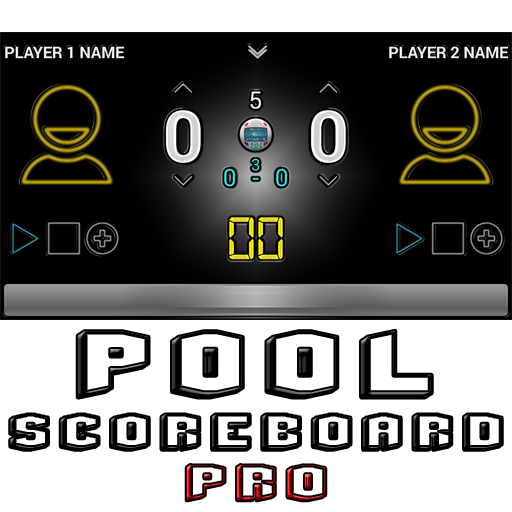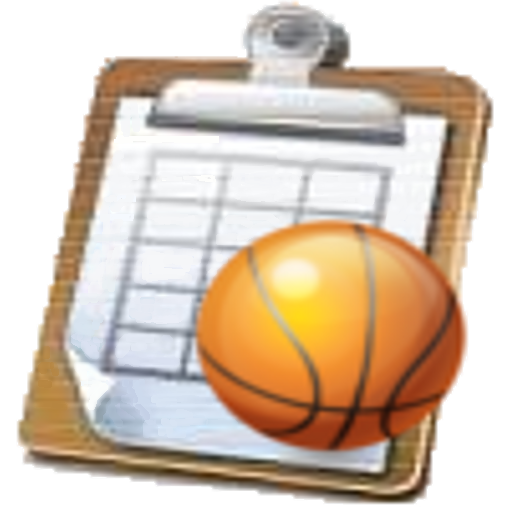Basketball Statistiques
Jouez sur PC avec BlueStacks - la plate-forme de jeu Android, approuvée par + 500M de joueurs.
Page Modifiée le: 18 février 2020
Play Basketball Statistics on PC
You can keep track of their time period with easily configurable timer.
You can set the parameters of the games game field (High School or School), playing time per period, number of periods per match, options stop the clock automatically, Team Bonus, Foul received, Timeouts , assists after shot. rebounds after shot failed
It may include all team players and want the numbering you want.
Around the time of capture of statistics you can see the time left the game, score, fouls by each team fouls per player.
Reports will be generated points and shot by madeplayer and missed, defensive-offensive rebounds, turnovers-steal, assists, caps received-committed violations of time steps, and double faults, faulted-annotated and lay-up.
Statistics can be generated in HTML, PDF, CSV format and can generate and view the report so as to match the corresponding periods, ability to generate accumulated statistics for a team, so Player, Periods, against all teams or more computers, A Season in particular etc.
Chart Shoot, Play to Play, Timming
Mail them (If you are connected).
Mailing to other device of a particular party and the possibility of importing the application.
There is the possibility of recovering and backing up the database.
Help Manual for use within the application.
You can find the result of the match to his followers on Twitter, with single press of a button.
If you want any particular language or translated wrong, please contact us.
This application uses the Vertical format except for the display of statistics that you can put the device in Horizontal format.
If you find translation errors, will be glad to correct them if you want to communicate them, Thanks
If you detect an error in the device not hesitate to contact me on mail aortizga.soft@gmail.com sending the reason and if possible a captured image of it and try to update the application as soon as possible.
Also if you have been to your liking please rate the application positively.
Jouez à Basketball Statistiques sur PC. C'est facile de commencer.
-
Téléchargez et installez BlueStacks sur votre PC
-
Connectez-vous à Google pour accéder au Play Store ou faites-le plus tard
-
Recherchez Basketball Statistiques dans la barre de recherche dans le coin supérieur droit
-
Cliquez pour installer Basketball Statistiques à partir des résultats de la recherche
-
Connectez-vous à Google (si vous avez ignoré l'étape 2) pour installer Basketball Statistiques
-
Cliquez sur l'icône Basketball Statistiques sur l'écran d'accueil pour commencer à jouer