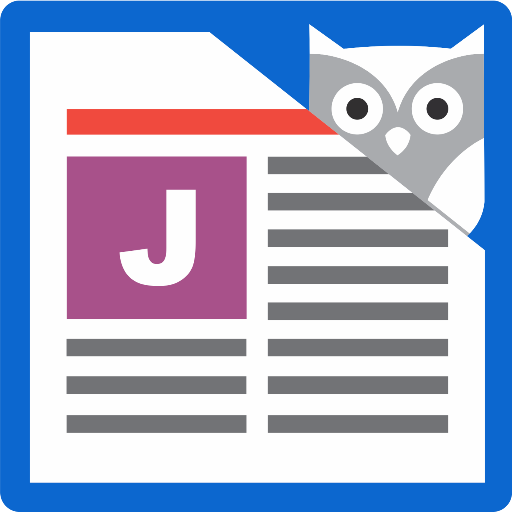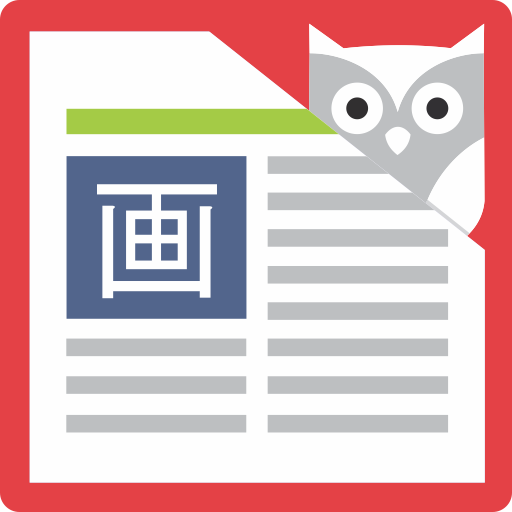NHK News Reader with Furigana and Dictionary
Spiele auf dem PC mit BlueStacks - der Android-Gaming-Plattform, der über 500 Millionen Spieler vertrauen.
Seite geändert am: 9. April 2019
Play NHK News Reader with Furigana and Dictionary on PC
Offline view mode is now supported!
This apps will suite with JLPT N2, N1 level.
KEY FEATURES:
*****************************************
- Offline mode supportted
- Interesting Japanese news updated daily with video
- Support show FURIGANA (reading of Kanji)
- Support Dictionaries: English, Japanese, Chinese, Korean
- Adjust Font Size for better reading
- Share the news with your friend
- Simple and Easy to use User Interface
- Support landscape mode
*****************************************
Leave your comments and we will bring more convenience!!!
Thanks,
DISCLAIMER: About the Show Furigana function, it will not be always correct so it is better to crosscheck with your dictionary.
Spiele NHK News Reader with Furigana and Dictionary auf dem PC. Der Einstieg ist einfach.
-
Lade BlueStacks herunter und installiere es auf deinem PC
-
Schließe die Google-Anmeldung ab, um auf den Play Store zuzugreifen, oder mache es später
-
Suche in der Suchleiste oben rechts nach NHK News Reader with Furigana and Dictionary
-
Klicke hier, um NHK News Reader with Furigana and Dictionary aus den Suchergebnissen zu installieren
-
Schließe die Google-Anmeldung ab (wenn du Schritt 2 übersprungen hast), um NHK News Reader with Furigana and Dictionary zu installieren.
-
Klicke auf dem Startbildschirm auf das NHK News Reader with Furigana and Dictionary Symbol, um mit dem Spielen zu beginnen