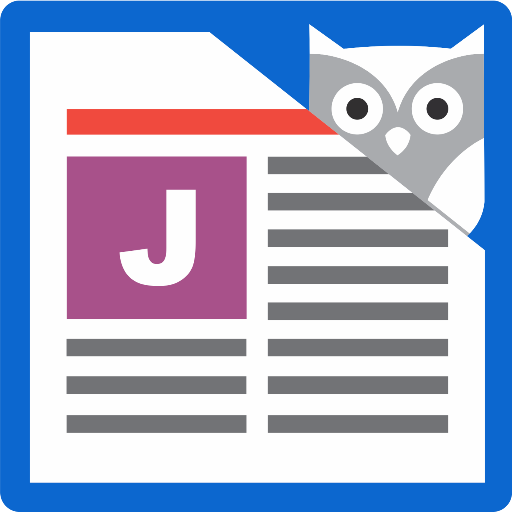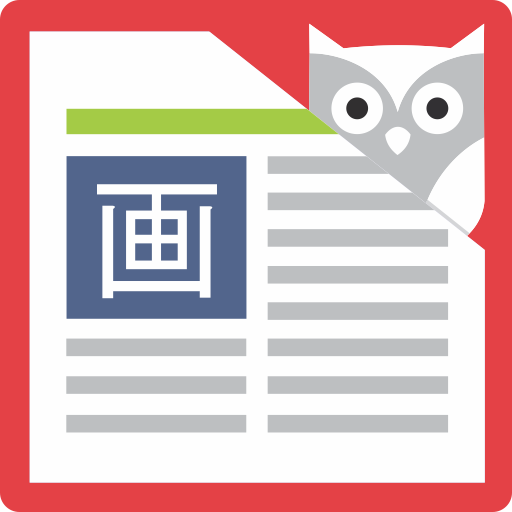NHK News Reader with Furigana and Dictionary
Juega en PC con BlueStacks: la plataforma de juegos Android, en la que confían más de 500 millones de jugadores.
Página modificada el: 9 de abril de 2019
Play NHK News Reader with Furigana and Dictionary on PC
Offline view mode is now supported!
This apps will suite with JLPT N2, N1 level.
KEY FEATURES:
*****************************************
- Offline mode supportted
- Interesting Japanese news updated daily with video
- Support show FURIGANA (reading of Kanji)
- Support Dictionaries: English, Japanese, Chinese, Korean
- Adjust Font Size for better reading
- Share the news with your friend
- Simple and Easy to use User Interface
- Support landscape mode
*****************************************
Leave your comments and we will bring more convenience!!!
Thanks,
DISCLAIMER: About the Show Furigana function, it will not be always correct so it is better to crosscheck with your dictionary.
Juega NHK News Reader with Furigana and Dictionary en la PC. Es fácil comenzar.
-
Descargue e instale BlueStacks en su PC
-
Complete el inicio de sesión de Google para acceder a Play Store, o hágalo más tarde
-
Busque NHK News Reader with Furigana and Dictionary en la barra de búsqueda en la esquina superior derecha
-
Haga clic para instalar NHK News Reader with Furigana and Dictionary desde los resultados de búsqueda
-
Complete el inicio de sesión de Google (si omitió el paso 2) para instalar NHK News Reader with Furigana and Dictionary
-
Haz clic en el ícono NHK News Reader with Furigana and Dictionary en la pantalla de inicio para comenzar a jugar