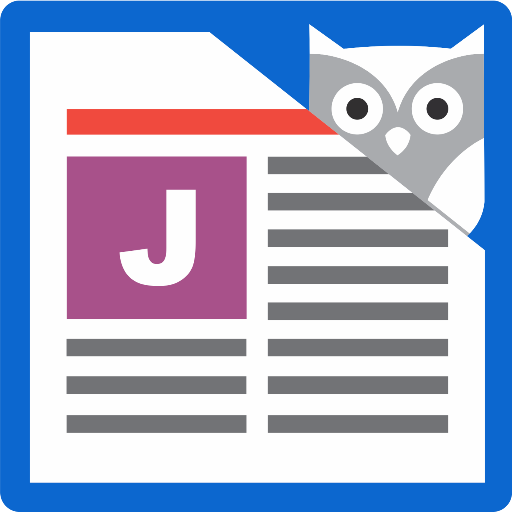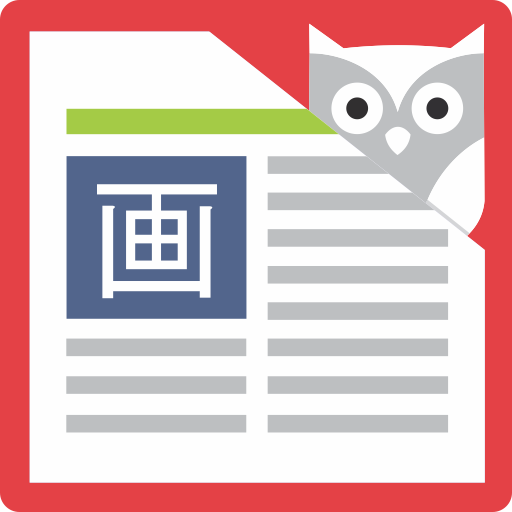NHK News Reader with Furigana and Dictionary
Jouez sur PC avec BlueStacks - la plate-forme de jeu Android, approuvée par + 500M de joueurs.
Page Modifiée le: 9 avril 2019
Play NHK News Reader with Furigana and Dictionary on PC
Offline view mode is now supported!
This apps will suite with JLPT N2, N1 level.
KEY FEATURES:
*****************************************
- Offline mode supportted
- Interesting Japanese news updated daily with video
- Support show FURIGANA (reading of Kanji)
- Support Dictionaries: English, Japanese, Chinese, Korean
- Adjust Font Size for better reading
- Share the news with your friend
- Simple and Easy to use User Interface
- Support landscape mode
*****************************************
Leave your comments and we will bring more convenience!!!
Thanks,
DISCLAIMER: About the Show Furigana function, it will not be always correct so it is better to crosscheck with your dictionary.
Jouez à NHK News Reader with Furigana and Dictionary sur PC. C'est facile de commencer.
-
Téléchargez et installez BlueStacks sur votre PC
-
Connectez-vous à Google pour accéder au Play Store ou faites-le plus tard
-
Recherchez NHK News Reader with Furigana and Dictionary dans la barre de recherche dans le coin supérieur droit
-
Cliquez pour installer NHK News Reader with Furigana and Dictionary à partir des résultats de la recherche
-
Connectez-vous à Google (si vous avez ignoré l'étape 2) pour installer NHK News Reader with Furigana and Dictionary
-
Cliquez sur l'icône NHK News Reader with Furigana and Dictionary sur l'écran d'accueil pour commencer à jouer