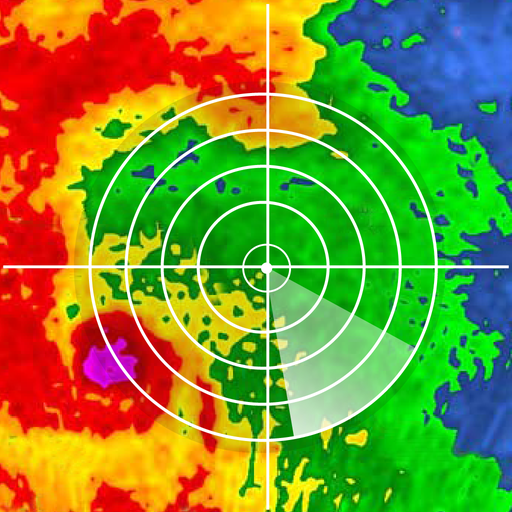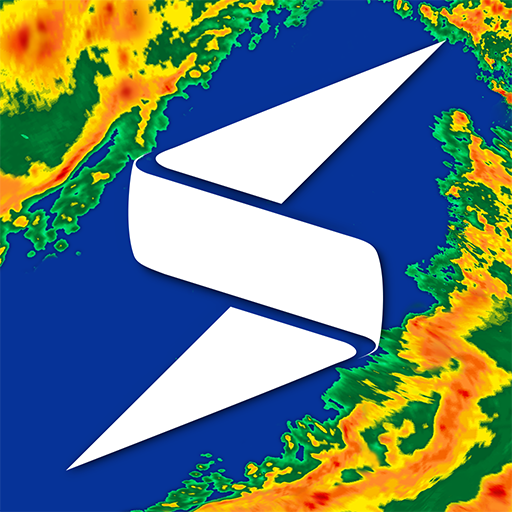实况天气预报与气象雷达
天气 | Apalon Apps
在電腦上使用BlueStacks –受到5億以上的遊戲玩家所信任的Android遊戲平台。
Play Clime: NOAA Weather Radar Live on PC
Clime: NOAA Weather Radar Live is an all-in-one weather tracker right on your device.
Consider Clime your one-stop weather radar app. Keep current with important weather changes using real-time radar images, precipitation and temperature forecasts, customizable weather alerts, accurate weather maps, and more. Concerned about Hurricane Season? Stay ahead of it with the Hurricane Tracker.
Take advantage of having accurate US radar data, like detected areas of rain, snow, and mixed precipitation, right on your phone. Use the radar map to check precipitation’s movement, and make your own predictions based on animated radar images for the last 40 minutes, up to the current time. Switch between the rain radar and other overlays in app settings, or customize the radar map by tweaking opacity of radar images and choosing the most convenient loop speed and background map for your radar.
STAY INFORMED
- Prepare for rain and snow with the 24-hr precipitation forecast
- View cloud cover as seen from space
- Bookmark multiple locations for easier navigation
SEE THE DETAILS
- Today’s weather and 7-day local weather forecast
- Current, today’s min & max, and "Feels Like" temperatures
- Pressure, humidity, wind speed & wind direction, visibility weather, dew point
- Chance of precipitation
- Sunrise & sunset time
KEEP YOURSELF SAFE WITH A RELIABLE STORM TRACKER
- Receive push notifications and alerts for bookmarked locations (tornadoes, hurricanes, freeze warnings, storm alerts, and more)
- Monitor important National Weather Service watches, warnings, and alerts in the form of interactive polygons on the map
- Need a tornado tracker? Clime delivers tornado warnings and watches to your fingertips
GO PRO WITH CLIME: NOAA WEATHER RADAR LIVE
- Alerts for all saved locations
- Hurricane & tropical storm tracker
- Increased accuracy precipitation forecast
- Lightning tracker
- Temperature forecast map
- Rain alerts
- Fires & hotspots
- RainScope
- Hourly 14-day forecast with weather information
- Snow depth forecast
- Pollen data
- No ads
Need a real-time weather radar app? Make Clime your go-to storm radar! You’ll have storm radar in the palm of your hand! Clime uses radar data provided by the NOAA, so it’s like having an advanced weather station right on your smartphone.
Radar coverage: radar images show the US (the radar is available for the Continental US, Alaska (except northern), Hawaii, Guam, Northern Mariana Islands and Puerto Rico), Mexico (northern), Canada (southern), Australia, many European countries, Japan, etc. See the full list of countries with the radar map available on the developer’s website.
Precipitation and temperature, snow depth forecast maps, as well as the satellite map and the weather forecast supported by precipitation alerts are available for most of the world.
Hurricane tracking, wildfire, and lightning trackers are also available for most of the world.
NWS watches, warnings: the US only.
Governmental weather warnings: Australia, Austria, Belgium, Canada, Denmark, Estonia, Finland, France, Germany, Ireland, Italy, Japan, Latvia, Luxembourg, the Netherlands, Norway, Poland, Portugal, Spain, Sweden, Switzerland, the UK.
Subscription payments will be charged to your Google Play account at confirmation of your purchase. Subscriptions will automatically renew and you will be charged unless auto-renew is turned off or unless you cancel at least 24 hours prior to the end of the current subscription or trial period. Any unused portion of a free trial period will be forfeited when you purchase a premium subscription during the free trial period. The cost of renewal depends on the Subscription Plan you choose.
Subscriptions and auto-renewal may be managed by going to Account Settings after purchase or by contacting Customer Support.
Privacy Policy: https://weatherornotapps.com/privacyPolicy
EULA: https://weatherornotapps.com/eula
Consider Clime your one-stop weather radar app. Keep current with important weather changes using real-time radar images, precipitation and temperature forecasts, customizable weather alerts, accurate weather maps, and more. Concerned about Hurricane Season? Stay ahead of it with the Hurricane Tracker.
Take advantage of having accurate US radar data, like detected areas of rain, snow, and mixed precipitation, right on your phone. Use the radar map to check precipitation’s movement, and make your own predictions based on animated radar images for the last 40 minutes, up to the current time. Switch between the rain radar and other overlays in app settings, or customize the radar map by tweaking opacity of radar images and choosing the most convenient loop speed and background map for your radar.
STAY INFORMED
- Prepare for rain and snow with the 24-hr precipitation forecast
- View cloud cover as seen from space
- Bookmark multiple locations for easier navigation
SEE THE DETAILS
- Today’s weather and 7-day local weather forecast
- Current, today’s min & max, and "Feels Like" temperatures
- Pressure, humidity, wind speed & wind direction, visibility weather, dew point
- Chance of precipitation
- Sunrise & sunset time
KEEP YOURSELF SAFE WITH A RELIABLE STORM TRACKER
- Receive push notifications and alerts for bookmarked locations (tornadoes, hurricanes, freeze warnings, storm alerts, and more)
- Monitor important National Weather Service watches, warnings, and alerts in the form of interactive polygons on the map
- Need a tornado tracker? Clime delivers tornado warnings and watches to your fingertips
GO PRO WITH CLIME: NOAA WEATHER RADAR LIVE
- Alerts for all saved locations
- Hurricane & tropical storm tracker
- Increased accuracy precipitation forecast
- Lightning tracker
- Temperature forecast map
- Rain alerts
- Fires & hotspots
- RainScope
- Hourly 14-day forecast with weather information
- Snow depth forecast
- Pollen data
- No ads
Need a real-time weather radar app? Make Clime your go-to storm radar! You’ll have storm radar in the palm of your hand! Clime uses radar data provided by the NOAA, so it’s like having an advanced weather station right on your smartphone.
Radar coverage: radar images show the US (the radar is available for the Continental US, Alaska (except northern), Hawaii, Guam, Northern Mariana Islands and Puerto Rico), Mexico (northern), Canada (southern), Australia, many European countries, Japan, etc. See the full list of countries with the radar map available on the developer’s website.
Precipitation and temperature, snow depth forecast maps, as well as the satellite map and the weather forecast supported by precipitation alerts are available for most of the world.
Hurricane tracking, wildfire, and lightning trackers are also available for most of the world.
NWS watches, warnings: the US only.
Governmental weather warnings: Australia, Austria, Belgium, Canada, Denmark, Estonia, Finland, France, Germany, Ireland, Italy, Japan, Latvia, Luxembourg, the Netherlands, Norway, Poland, Portugal, Spain, Sweden, Switzerland, the UK.
Subscription payments will be charged to your Google Play account at confirmation of your purchase. Subscriptions will automatically renew and you will be charged unless auto-renew is turned off or unless you cancel at least 24 hours prior to the end of the current subscription or trial period. Any unused portion of a free trial period will be forfeited when you purchase a premium subscription during the free trial period. The cost of renewal depends on the Subscription Plan you choose.
Subscriptions and auto-renewal may be managed by going to Account Settings after purchase or by contacting Customer Support.
Privacy Policy: https://weatherornotapps.com/privacyPolicy
EULA: https://weatherornotapps.com/eula
在電腦上遊玩实况天气预报与气象雷达 . 輕易上手.
-
在您的電腦上下載並安裝BlueStacks
-
完成Google登入後即可訪問Play商店,或等你需要訪問Play商店十再登入
-
在右上角的搜索欄中尋找 实况天气预报与气象雷达
-
點擊以從搜索結果中安裝 实况天气预报与气象雷达
-
完成Google登入(如果您跳過了步驟2),以安裝 实况天气预报与气象雷达
-
在首頁畫面中點擊 实况天气预报与气象雷达 圖標來啟動遊戲