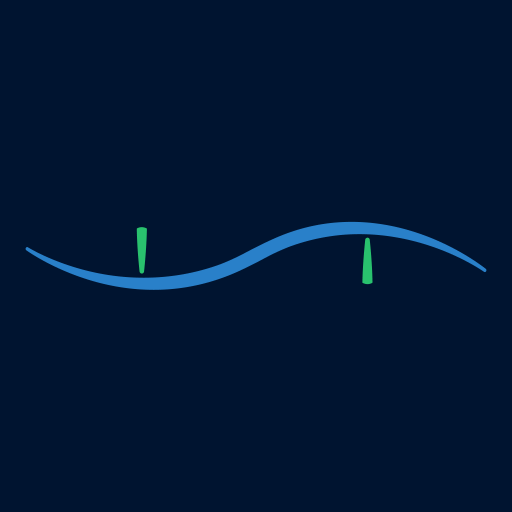APCOA FLOW | Simply parking
Gioca su PC con BlueStacks: la piattaforma di gioco Android, considerata affidabile da oltre 500 milioni di giocatori.
Pagina modificata il: 22 ottobre 2021
Play APCOA FLOW | Mobile Parking on PC
Our service is country-specific - currently, it’s available for:
> Germany – find out more on www.flow.apcoa.de
> Italy - find out more on www.flow.apcoa.it
> Sweden - find out more on www.flow.apcoa.se
> Austria - find out more on www.flow.apcoa.at
> Poland - find out more on www.flow.apcoa.pl
Simply choose the country where you want to park with APCOA FLOW, register, and start your first ticketless parking session with us.
Search for car parks at your desired destination or check which ones are close-by - you recognize APCOA FLOW car parks by the green flag on the map screen. How you can use APCOA FLOW to park at a specific location is shown within the car park details.
The following APCOA FLOW parking options are available:
> Park using the app for payment at car parks with pay machines and without barrier control
> Park with license plate recognition – barriers open automatically at the entry and exit
> Park using a RFID card – barriers open automatically at the entry and exit
You can manage all your payment options conveniently within in the app and don’t have to queue up in front of the pay machine anymore. You park ticket- and cashless and you know exactly what you pay.
Gioca APCOA FLOW | Simply parking su PC. È facile iniziare.
-
Scarica e installa BlueStacks sul tuo PC
-
Completa l'accesso a Google per accedere al Play Store o eseguilo in un secondo momento
-
Cerca APCOA FLOW | Simply parking nella barra di ricerca nell'angolo in alto a destra
-
Fai clic per installare APCOA FLOW | Simply parking dai risultati della ricerca
-
Completa l'accesso a Google (se hai saltato il passaggio 2) per installare APCOA FLOW | Simply parking
-
Fai clic sull'icona APCOA FLOW | Simply parking nella schermata principale per iniziare a giocare