
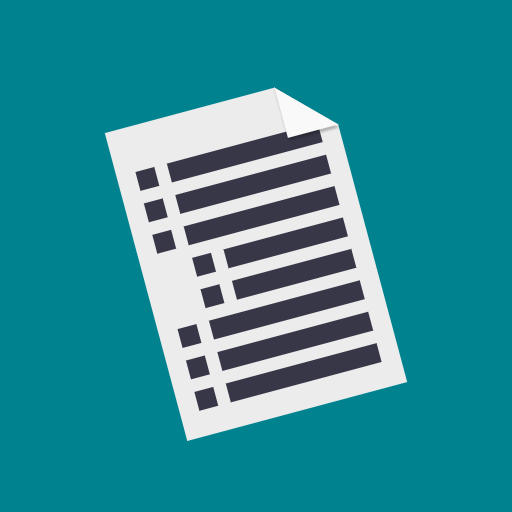
EZ Outliner
Gioca su PC con BlueStacks: la piattaforma di gioco Android, considerata affidabile da oltre 500 milioni di giocatori.
Pagina modificata il: 20 febbraio 2020
Play EZ Outliner on PC
EZ Outliner currently contains everything you need to create basic outlines, but I will expand and add more based on user requests and feedback. Here is just a list of some of the things EZ Outliner can already do.
- Create a virtually unlimited number of outlines for every use case and occasion!
- Color code your outlines for better organization.
- Print your outlines, from any device! Properly formatted outline printing is supported on all devices, as long as a printer is available.
- Sync your outlines between devices. If you sign in with an Ape Apps account, you can sync your outline files across all of your devices. Work on a grocery list or presentation at home, then pull them up on your phone when you need them!
The goal of EZ Outliner is to be quick and easy to use. If there are features you would like to see added, or if you can think of changes that will improve the app, e-mail me or let me know in the comments. This app is for you guys, so help me make it the best it can be!
Gioca EZ Outliner su PC. È facile iniziare.
-
Scarica e installa BlueStacks sul tuo PC
-
Completa l'accesso a Google per accedere al Play Store o eseguilo in un secondo momento
-
Cerca EZ Outliner nella barra di ricerca nell'angolo in alto a destra
-
Fai clic per installare EZ Outliner dai risultati della ricerca
-
Completa l'accesso a Google (se hai saltato il passaggio 2) per installare EZ Outliner
-
Fai clic sull'icona EZ Outliner nella schermata principale per iniziare a giocare



