
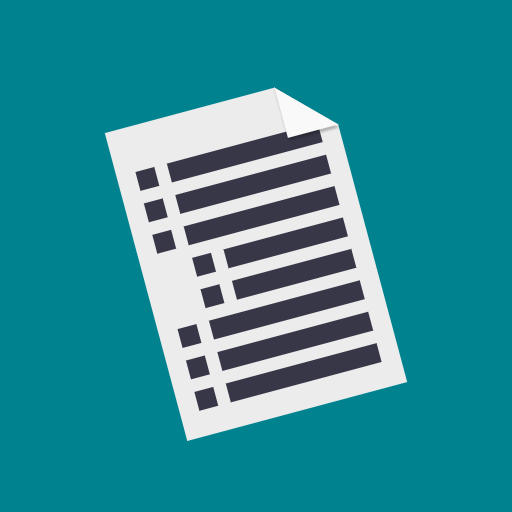
EZ Outliner
생산성 | EZ Office
5억명 이상의 게이머가 신뢰하는 안드로이드 게임 플랫폼 BlueStacks으로 PC에서 플레이하세요.
Play EZ Outliner on PC
EZ Outliner aims to be a simple yet easy to use outliner application, allowing you to create powerful and easy to read outline documents from any device, anywhere. Use EZ Outliner to create shopping and grocery lists, plans, schedules, outline speeches and presentations, to do lists, or anything else which takes the format of an outline.
EZ Outliner currently contains everything you need to create basic outlines, but I will expand and add more based on user requests and feedback. Here is just a list of some of the things EZ Outliner can already do.
- Create a virtually unlimited number of outlines for every use case and occasion!
- Color code your outlines for better organization.
- Print your outlines, from any device! Properly formatted outline printing is supported on all devices, as long as a printer is available.
- Sync your outlines between devices. If you sign in with an Ape Apps account, you can sync your outline files across all of your devices. Work on a grocery list or presentation at home, then pull them up on your phone when you need them!
The goal of EZ Outliner is to be quick and easy to use. If there are features you would like to see added, or if you can think of changes that will improve the app, e-mail me or let me know in the comments. This app is for you guys, so help me make it the best it can be!
EZ Outliner currently contains everything you need to create basic outlines, but I will expand and add more based on user requests and feedback. Here is just a list of some of the things EZ Outliner can already do.
- Create a virtually unlimited number of outlines for every use case and occasion!
- Color code your outlines for better organization.
- Print your outlines, from any device! Properly formatted outline printing is supported on all devices, as long as a printer is available.
- Sync your outlines between devices. If you sign in with an Ape Apps account, you can sync your outline files across all of your devices. Work on a grocery list or presentation at home, then pull them up on your phone when you need them!
The goal of EZ Outliner is to be quick and easy to use. If there are features you would like to see added, or if you can think of changes that will improve the app, e-mail me or let me know in the comments. This app is for you guys, so help me make it the best it can be!
PC에서 EZ Outliner 플레이해보세요.
-
BlueStacks 다운로드하고 설치
-
Google Play 스토어에 로그인 하기(나중에 진행가능)
-
오른쪽 상단 코너에 EZ Outliner 검색
-
검색 결과 중 EZ Outliner 선택하여 설치
-
구글 로그인 진행(만약 2단계를 지나갔을 경우) 후 EZ Outliner 설치
-
메인 홈화면에서 EZ Outliner 선택하여 실행



