
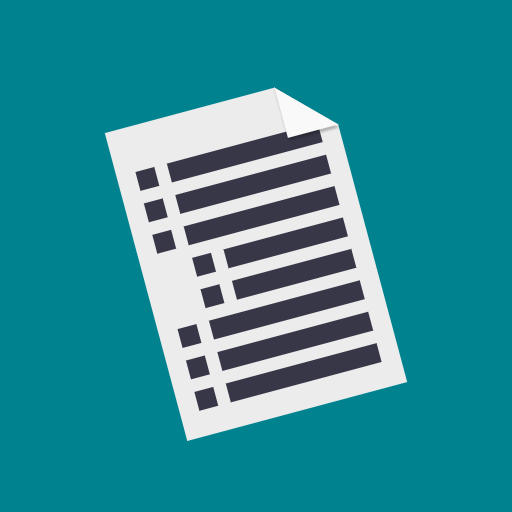
EZ Outliner
Играйте на ПК с BlueStacks – игровой платформе для приложений на Android. Нас выбирают более 500 млн. игроков.
Страница изменена: 20 февраля 2020 г.
Play EZ Outliner on PC
EZ Outliner currently contains everything you need to create basic outlines, but I will expand and add more based on user requests and feedback. Here is just a list of some of the things EZ Outliner can already do.
- Create a virtually unlimited number of outlines for every use case and occasion!
- Color code your outlines for better organization.
- Print your outlines, from any device! Properly formatted outline printing is supported on all devices, as long as a printer is available.
- Sync your outlines between devices. If you sign in with an Ape Apps account, you can sync your outline files across all of your devices. Work on a grocery list or presentation at home, then pull them up on your phone when you need them!
The goal of EZ Outliner is to be quick and easy to use. If there are features you would like to see added, or if you can think of changes that will improve the app, e-mail me or let me know in the comments. This app is for you guys, so help me make it the best it can be!
Играйте в игру EZ Outliner на ПК. Это легко и просто.
-
Скачайте и установите BlueStacks на ПК.
-
Войдите в аккаунт Google, чтобы получить доступ к Google Play, или сделайте это позже.
-
В поле поиска, которое находится в правой части экрана, введите название игры – EZ Outliner.
-
Среди результатов поиска найдите игру EZ Outliner и нажмите на кнопку "Установить".
-
Завершите авторизацию в Google (если вы пропустили этот шаг в начале) и установите игру EZ Outliner.
-
Нажмите на ярлык игры EZ Outliner на главном экране, чтобы начать играть.



