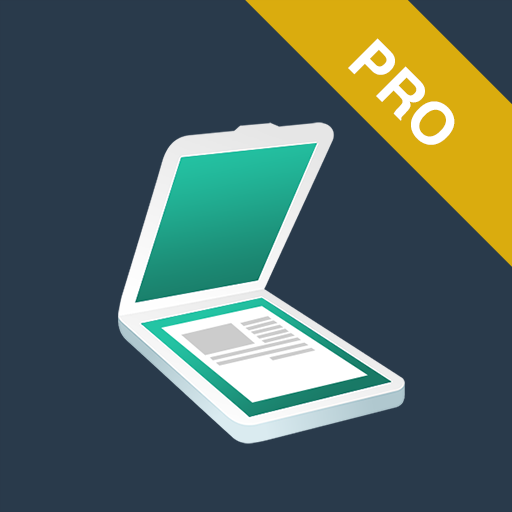このページには広告が含まれます

PDF Document Scanner
仕事効率化 | EZ Office
BlueStacksを使ってPCでプレイ - 5憶以上のユーザーが愛用している高機能Androidゲーミングプラットフォーム
Play PDF Document Scanner on PC
PDF Document Scanner is a full featured document scanner solution for converting your paper documents into pdf files using your device camera. Use the application to scan pdf document files, scan receipts, use it as an invoice scanner, a regular paper scanner, and more. Scanned files are grouped into pdf project files, which you can then add pages to, add title screens, import text files, and more. After editing your pdf files, you can export them to the file system as regular pdf files, save them to the cloud, or send them out as pdf email attachments. The app includes image editing features such as cropping, brightness and contrast adjustments, black and white filters, and more.
I am always working to make improvements to pdf document scanner, so if you have suggestions, please leave them in the comments and I will see what I can do! This app is for you guys, so help me make it the best pdf document scanner app on the market!
I am always working to make improvements to pdf document scanner, so if you have suggestions, please leave them in the comments and I will see what I can do! This app is for you guys, so help me make it the best pdf document scanner app on the market!
PDF Document ScannerをPCでプレイ
-
BlueStacksをダウンロードしてPCにインストールします。
-
GoogleにサインインしてGoogle Play ストアにアクセスします。(こちらの操作は後で行っても問題ありません)
-
右上の検索バーにPDF Document Scannerを入力して検索します。
-
クリックして検索結果からPDF Document Scannerをインストールします。
-
Googleサインインを完了してPDF Document Scannerをインストールします。※手順2を飛ばしていた場合
-
ホーム画面にてPDF Document Scannerのアイコンをクリックしてアプリを起動します。