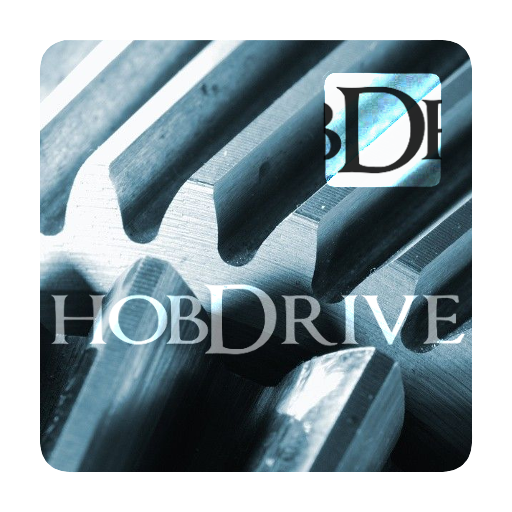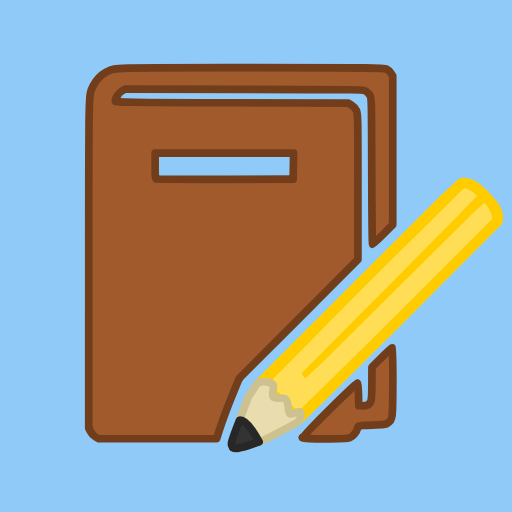
EZ Diary
Mainkan di PC dengan BlueStacks – platform Game-Game Android, dipercaya oleh lebih dari 500 juta gamer.
Halaman Dimodifikasi Aktif: 2 Desember 2019
Play EZ Diary on PC
EZ Diary features lets you color code your entries, tag your diary posts with location data (which contains current weather for future reference), password protect your entire diary or individual entries, and more. Our diary app is built to be powerful yet easy to use for people of all ages, with the ability to keep your notes private and secure.
When you are ready for a diary app that gets out of the way and lets you write, check out EZ Diary!
Mainkan EZ Diary di PC Mudah saja memulainya.
-
Unduh dan pasang BlueStacks di PC kamu
-
Selesaikan proses masuk Google untuk mengakses Playstore atau lakukan nanti
-
Cari EZ Diary di bilah pencarian di pojok kanan atas
-
Klik untuk menginstal EZ Diary dari hasil pencarian
-
Selesaikan proses masuk Google (jika kamu melewati langkah 2) untuk menginstal EZ Diary
-
Klik ikon EZ Diary di layar home untuk membuka gamenya