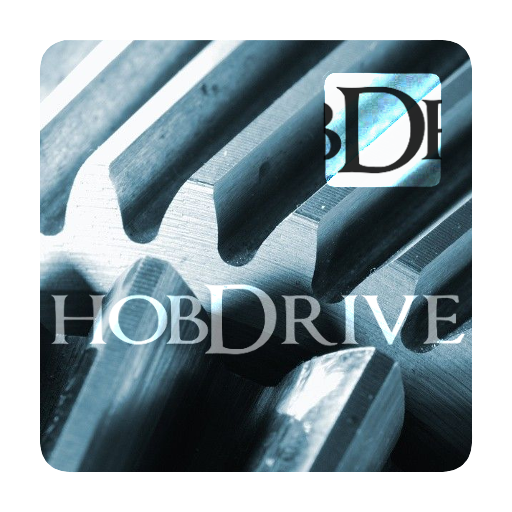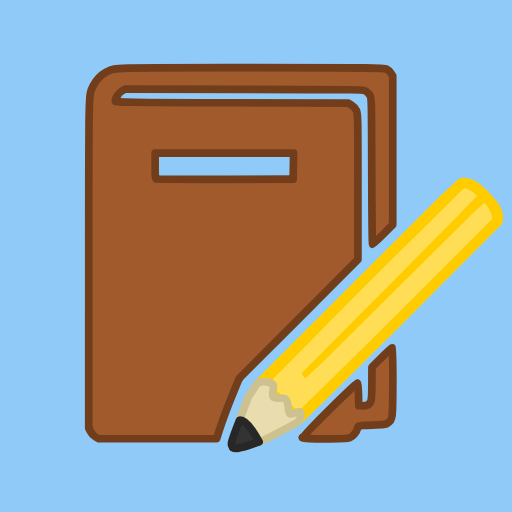
EZ Diary
เล่นบน PC ผ่าน BlueStacks - Android Gaming Platform ที่ได้รับความไว้วางใจจากเกมเมอร์ 500 ล้านคนทั่วโลก
Page Modified on: 2 ธันวาคม 2562
Play EZ Diary on PC
EZ Diary features lets you color code your entries, tag your diary posts with location data (which contains current weather for future reference), password protect your entire diary or individual entries, and more. Our diary app is built to be powerful yet easy to use for people of all ages, with the ability to keep your notes private and secure.
When you are ready for a diary app that gets out of the way and lets you write, check out EZ Diary!
เล่น EZ Diary บน PC ได้ง่ายกว่า
-
ดาวน์โหลดและติดตั้ง BlueStacks บน PC ของคุณ
-
ลงชื่อเข้าใช้แอคเคาท์ Google เพื่อเข้าสู่ Play Store หรือทำในภายหลัง
-
ค้นหา EZ Diary ในช่องค้นหาด้านขวาบนของโปรแกรม
-
คลิกเพื่อติดตั้ง EZ Diary จากผลการค้นหา
-
ลงชื่อเข้าใช้บัญชี Google Account (หากยังไม่ได้ทำในขั้นที่ 2) เพื่อติดตั้ง EZ Diary
-
คลิกที่ไอคอน EZ Diary ในหน้าจอเพื่อเริ่มเล่น