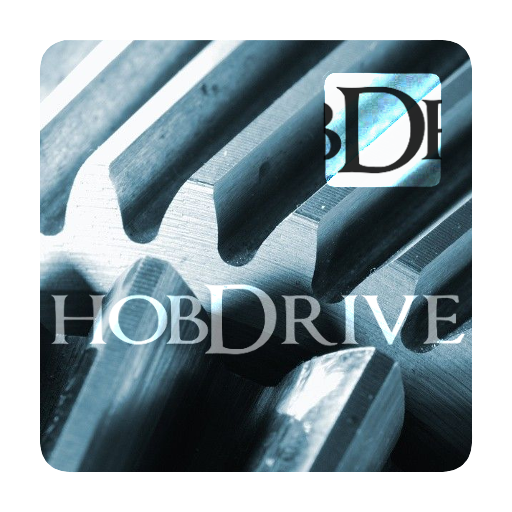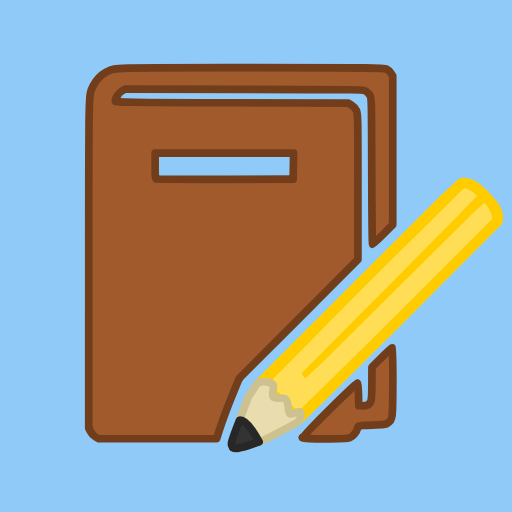
EZ Diary
商务办公 | EZ Office
在電腦上使用BlueStacks –受到5億以上的遊戲玩家所信任的Android遊戲平台。
Play EZ Diary on PC
EZ Diary allows you to create multiple diaries, with unlimited entries in each. Add password protection at both the diary and journal level, customize your theme colors, and (optionally) sync your diary across your devices by signing in with an Ape Apps Account. EZ Diary even allows you to print out your diary to paper for permanent storage. Keep track of your memories, feelings, daily events, appointments, and even your secrets.
EZ Diary features lets you color code your entries, tag your diary posts with location data (which contains current weather for future reference), password protect your entire diary or individual entries, and more. Our diary app is built to be powerful yet easy to use for people of all ages, with the ability to keep your notes private and secure.
When you are ready for a diary app that gets out of the way and lets you write, check out EZ Diary!
EZ Diary features lets you color code your entries, tag your diary posts with location data (which contains current weather for future reference), password protect your entire diary or individual entries, and more. Our diary app is built to be powerful yet easy to use for people of all ages, with the ability to keep your notes private and secure.
When you are ready for a diary app that gets out of the way and lets you write, check out EZ Diary!
在電腦上遊玩EZ Diary . 輕易上手.
-
在您的電腦上下載並安裝BlueStacks
-
完成Google登入後即可訪問Play商店,或等你需要訪問Play商店十再登入
-
在右上角的搜索欄中尋找 EZ Diary
-
點擊以從搜索結果中安裝 EZ Diary
-
完成Google登入(如果您跳過了步驟2),以安裝 EZ Diary
-
在首頁畫面中點擊 EZ Diary 圖標來啟動遊戲