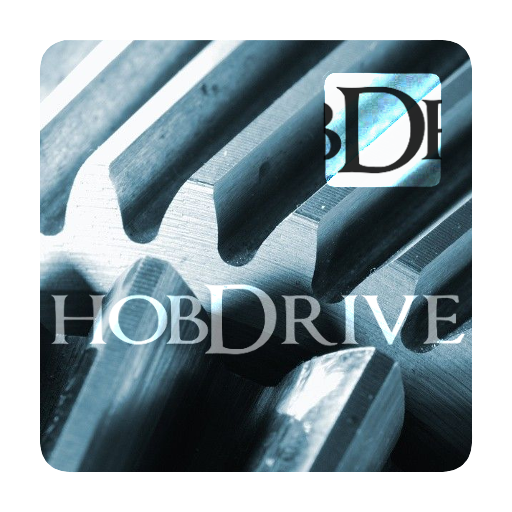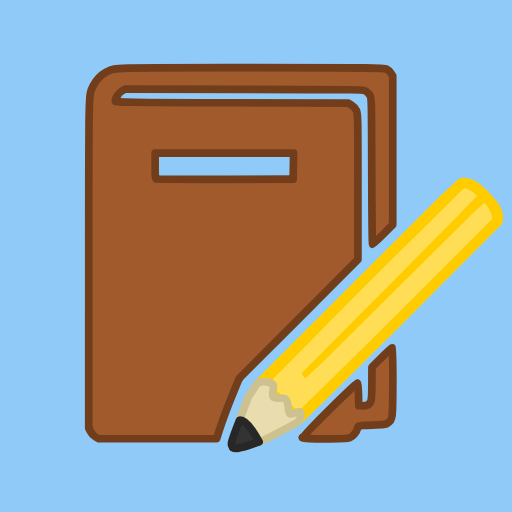
EZ Diary
Chơi trên PC với BlueStacks - Nền tảng chơi game Android, được hơn 500 triệu game thủ tin tưởng.
Trang đã được sửa đổi vào: 2 tháng 12, 2019
Play EZ Diary on PC
EZ Diary features lets you color code your entries, tag your diary posts with location data (which contains current weather for future reference), password protect your entire diary or individual entries, and more. Our diary app is built to be powerful yet easy to use for people of all ages, with the ability to keep your notes private and secure.
When you are ready for a diary app that gets out of the way and lets you write, check out EZ Diary!
Chơi EZ Diary trên PC. Rất dễ để bắt đầu
-
Tải và cài đặt BlueStacks trên máy của bạn
-
Hoàn tất đăng nhập vào Google để đến PlayStore, hoặc thực hiện sau
-
Tìm EZ Diary trên thanh tìm kiếm ở góc phải màn hình
-
Nhấn vào để cài đặt EZ Diary trong danh sách kết quả tìm kiếm
-
Hoàn tất đăng nhập Google (nếu bạn chưa làm bước 2) để cài đặt EZ Diary
-
Nhấn vào icon EZ Diary tại màn hình chính để bắt đầu chơi