
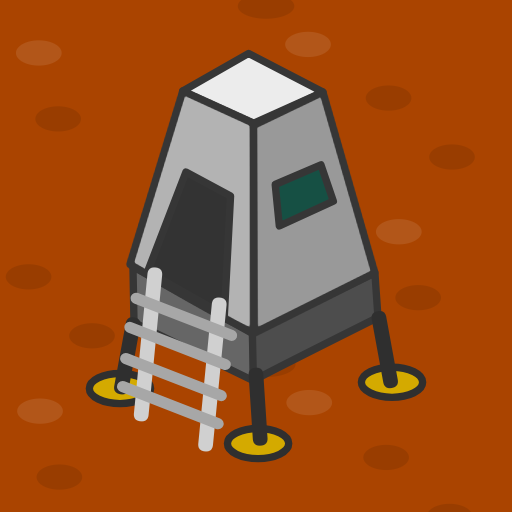
My Colony
Juega en PC con BlueStacks: la plataforma de juegos Android, en la que confían más de 500 millones de jugadores.
Página modificada el: 18 de marzo de 2020
Play My Colony on PC
My Colony offers both single player and multiplayer gameplay. Build your space city at your own pace, or join an online empire. My Colony is sort of a mix between the classic city builder games, real time strategy games, and civilization builder type games. There is no nickel and dime monetization in My Colony either, no diamonds to buy. Almost the entire game is free, with one single low priced Premium Upgrade available to unlock decorative structures and support the continued development of the game.
I modeled My Colony after classic PC style gameplay, and have avoided the more modern idle builder diamond fest pay to play model. You can play at your own pace. Building your city is simple enough for beginners, and advanced enough for core gamers.
Currently, My Colony features:
- 4 unique civilizations to play as
- Nearly 400 unique buildings to build
- Over ten different randomly generated map types to play on
- Game customization and modding capabilities
- Single player or multi player (both online or LAN)
- Achievements
- Supports touch controls, TV gamepad controls (works on most Android TV devices), responsive interface for all screen sizes, even works with bluetooth keyboard and mouse on tablet devices
- Sync progress across platforms
Basically, My Colony is the game I always wanted to play on Android but could never find in the app store. If you like games the way the used to be instead of the more modern style, give My Colony a try. And if you would like to see me add something, let me know in the comments or in the forum community. This game is for you guys, so help me make it as good as it can be!
Thanks for trying My Colony!
drone3 - Brian Dill
messenger - Michael Fonos
deeper - tanner helland
memoryaway - tanner helland
surreptitious - tanner helland
squadron - bjorn lynne
ebe - T.J.Moir
storm80 - Nathan Rodriguez
Russian translations provided by Anton zlo
French translations provided by Sobeirannovaocc and Freedmoon
Juega My Colony en la PC. Es fácil comenzar.
-
Descargue e instale BlueStacks en su PC
-
Complete el inicio de sesión de Google para acceder a Play Store, o hágalo más tarde
-
Busque My Colony en la barra de búsqueda en la esquina superior derecha
-
Haga clic para instalar My Colony desde los resultados de búsqueda
-
Complete el inicio de sesión de Google (si omitió el paso 2) para instalar My Colony
-
Haz clic en el ícono My Colony en la pantalla de inicio para comenzar a jugar




