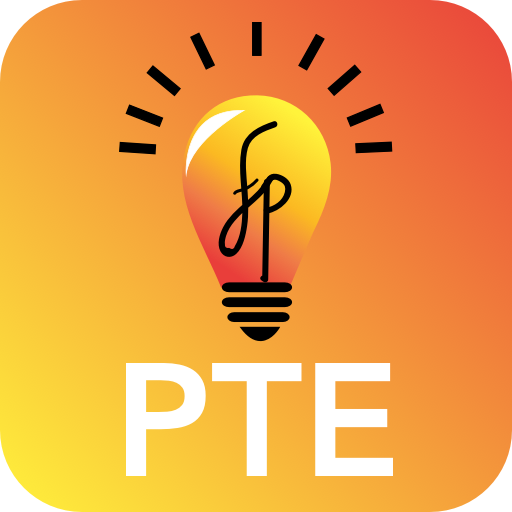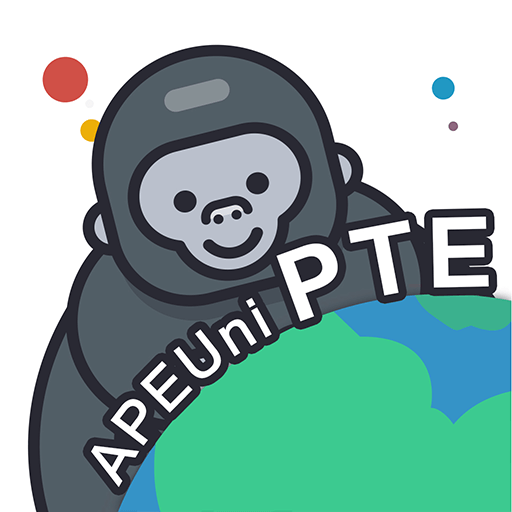
PTE Exam Practice - APEUni
Spiele auf dem PC mit BlueStacks - der Android-Gaming-Plattform, der über 500 Millionen Spieler vertrauen.
Seite geändert am: 16. Januar 2020
Play PTE Exam Practice - APEUni on PC
1. Real Exam Question Prediction
PTE Exam question predictions are released every Monday, with over 90% accuracy.
2. APEUni AI Scoring Engine
APEUni APP simulates Pearson PTE official scoring system to make sure scores are accurate and reliable.
It can accurately judge pronunciation, fluency of all speaking question types, and give alerts on grammar and spelling errors for writing items.
3. Online Video Tutorials
Online video tutorials are available for PTE test takers to quickly grasp PTE exam techniques of all question types. Prepare and practice with clear guidance and confidence.
Our value is: PTE preparation and learning should be easy. We are determined to help every PTE test taker to shorten PTE study duration and pass the exam ASAP. If you have any questions please contact us by:
WeChat: apeuni
Email: support@apeuni.com
Telegram: https://t.me/apeuni
Telegram Group: https://t.me/pteapeuni
Spiele PTE Exam Practice - APEUni auf dem PC. Der Einstieg ist einfach.
-
Lade BlueStacks herunter und installiere es auf deinem PC
-
Schließe die Google-Anmeldung ab, um auf den Play Store zuzugreifen, oder mache es später
-
Suche in der Suchleiste oben rechts nach PTE Exam Practice - APEUni
-
Klicke hier, um PTE Exam Practice - APEUni aus den Suchergebnissen zu installieren
-
Schließe die Google-Anmeldung ab (wenn du Schritt 2 übersprungen hast), um PTE Exam Practice - APEUni zu installieren.
-
Klicke auf dem Startbildschirm auf das PTE Exam Practice - APEUni Symbol, um mit dem Spielen zu beginnen