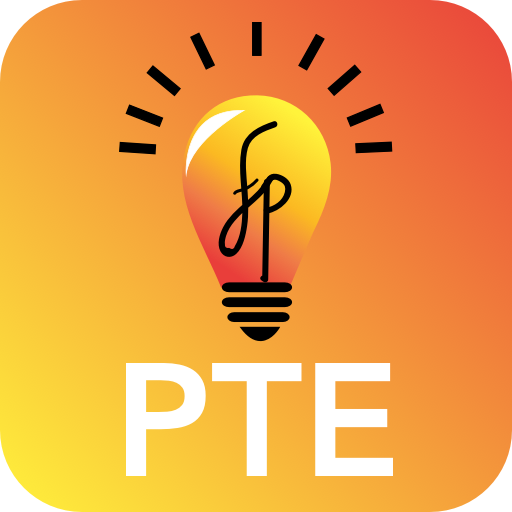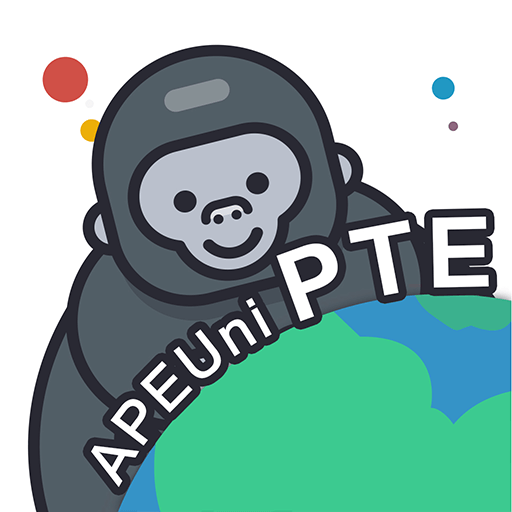
PTE Exam Practice - APEUni
Play on PC with BlueStacks – the Android Gaming Platform, trusted by 500M+ gamers.
Page Modified on: January 16, 2020
Play PTE Exam Practice - APEUni on PC
1. Real Exam Question Prediction
PTE Exam question predictions are released every Monday, with over 90% accuracy.
2. APEUni AI Scoring Engine
APEUni APP simulates Pearson PTE official scoring system to make sure scores are accurate and reliable.
It can accurately judge pronunciation, fluency of all speaking question types, and give alerts on grammar and spelling errors for writing items.
3. Online Video Tutorials
Online video tutorials are available for PTE test takers to quickly grasp PTE exam techniques of all question types. Prepare and practice with clear guidance and confidence.
Our value is: PTE preparation and learning should be easy. We are determined to help every PTE test taker to shorten PTE study duration and pass the exam ASAP. If you have any questions please contact us by:
WeChat: apeuni
Email: support@apeuni.com
Telegram: https://t.me/apeuni
Telegram Group: https://t.me/pteapeuni
Play PTE Exam Practice - APEUni on PC. It’s easy to get started.
-
Download and install BlueStacks on your PC
-
Complete Google sign-in to access the Play Store, or do it later
-
Look for PTE Exam Practice - APEUni in the search bar at the top right corner
-
Click to install PTE Exam Practice - APEUni from the search results
-
Complete Google sign-in (if you skipped step 2) to install PTE Exam Practice - APEUni
-
Click the PTE Exam Practice - APEUni icon on the home screen to start playing