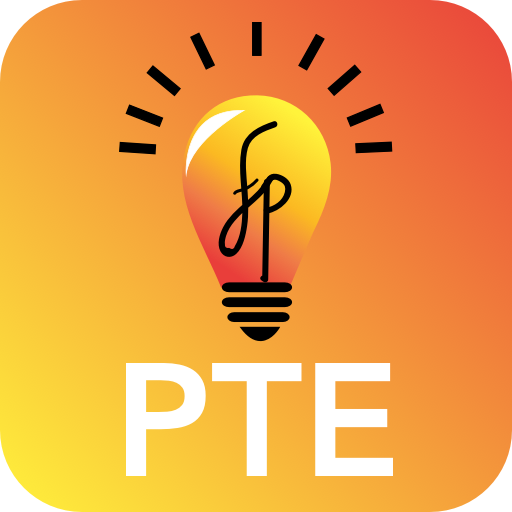このページには広告が含まれます
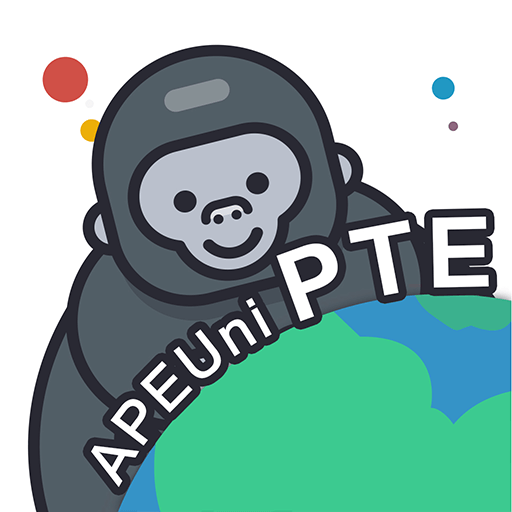
PTE Exam Practice - APEUni
Educational | APEUni Edu
BlueStacksを使ってPCでプレイ - 5憶以上のユーザーが愛用している高機能Androidゲーミングプラットフォーム
Play PTE Exam Practice - APEUni on PC
APEUni PTE is a practice and study APP for PTE Academic exam.
1. Real Exam Question Prediction
PTE Exam question predictions are released every Monday, with over 90% accuracy.
2. APEUni AI Scoring Engine
APEUni APP simulates Pearson PTE official scoring system to make sure scores are accurate and reliable.
It can accurately judge pronunciation, fluency of all speaking question types, and give alerts on grammar and spelling errors for writing items.
3. Online Video Tutorials
Online video tutorials are available for PTE test takers to quickly grasp PTE exam techniques of all question types. Prepare and practice with clear guidance and confidence.
Our value is: PTE preparation and learning should be easy. We are determined to help every PTE test taker to shorten PTE study duration and pass the exam ASAP. If you have any questions please contact us by:
WeChat: apeuni
Email: support@apeuni.com
Telegram: https://t.me/apeuni
Telegram Group: https://t.me/pteapeuni
1. Real Exam Question Prediction
PTE Exam question predictions are released every Monday, with over 90% accuracy.
2. APEUni AI Scoring Engine
APEUni APP simulates Pearson PTE official scoring system to make sure scores are accurate and reliable.
It can accurately judge pronunciation, fluency of all speaking question types, and give alerts on grammar and spelling errors for writing items.
3. Online Video Tutorials
Online video tutorials are available for PTE test takers to quickly grasp PTE exam techniques of all question types. Prepare and practice with clear guidance and confidence.
Our value is: PTE preparation and learning should be easy. We are determined to help every PTE test taker to shorten PTE study duration and pass the exam ASAP. If you have any questions please contact us by:
WeChat: apeuni
Email: support@apeuni.com
Telegram: https://t.me/apeuni
Telegram Group: https://t.me/pteapeuni
PTE Exam Practice - APEUniをPCでプレイ
-
BlueStacksをダウンロードしてPCにインストールします。
-
GoogleにサインインしてGoogle Play ストアにアクセスします。(こちらの操作は後で行っても問題ありません)
-
右上の検索バーにPTE Exam Practice - APEUniを入力して検索します。
-
クリックして検索結果からPTE Exam Practice - APEUniをインストールします。
-
Googleサインインを完了してPTE Exam Practice - APEUniをインストールします。※手順2を飛ばしていた場合
-
ホーム画面にてPTE Exam Practice - APEUniのアイコンをクリックしてアプリを起動します。