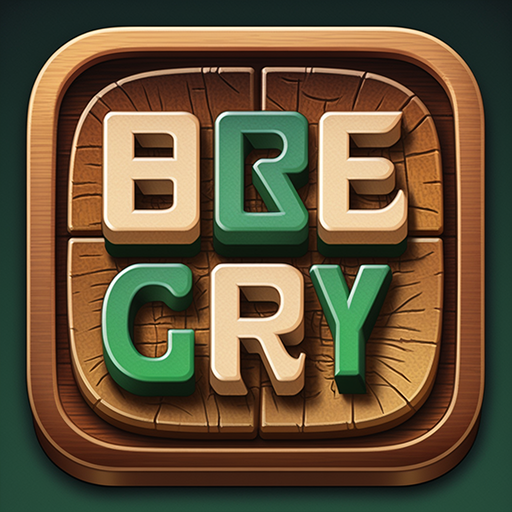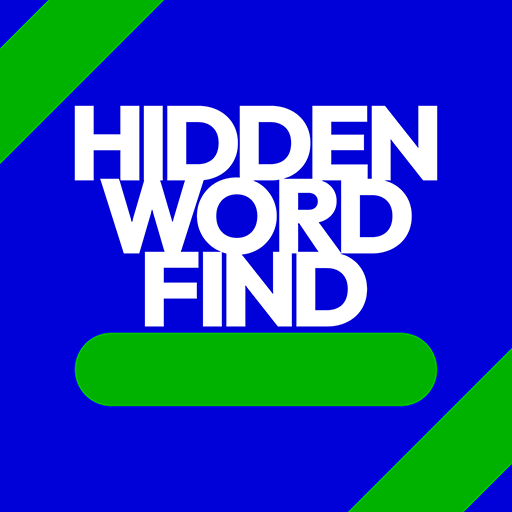
Hidden Word Find: Word Search
단어 | A Perfect Partnership
5억명 이상의 게이머가 신뢰하는 안드로이드 게임 플랫폼 BlueStacks으로 PC에서 플레이하세요.
Play Hidden Word Find: Word Search on PC
Expand your vocabulary and test your word finding skills with the shocking new search game… Hidden Word Find!
Hidden Word Find Features :
• Fast play… Settle in for several levels or just find a few words when you’ve got a minute to kill
• Large Library… 145 categories and still growing
• Daily Puzzle... earn additional rewards and unlock specialty avatars
• Daily Word Race... find the most words and compete for big prizes
• Exciting hints… use the Thotlight to illuminate a letter in a hidden word or the striking Enlightening Bolt to zap unused letters out of the puzzle
• Daily Rewards… come back every day to build your coins and item inventory
Hidden Word Find is free to play and uses in-app purchase to buy coins and items that assist in play.
Hidden Word Find Features :
• Fast play… Settle in for several levels or just find a few words when you’ve got a minute to kill
• Large Library… 145 categories and still growing
• Daily Puzzle... earn additional rewards and unlock specialty avatars
• Daily Word Race... find the most words and compete for big prizes
• Exciting hints… use the Thotlight to illuminate a letter in a hidden word or the striking Enlightening Bolt to zap unused letters out of the puzzle
• Daily Rewards… come back every day to build your coins and item inventory
Hidden Word Find is free to play and uses in-app purchase to buy coins and items that assist in play.
PC에서 Hidden Word Find: Word Search 플레이해보세요.
-
BlueStacks 다운로드하고 설치
-
Google Play 스토어에 로그인 하기(나중에 진행가능)
-
오른쪽 상단 코너에 Hidden Word Find: Word Search 검색
-
검색 결과 중 Hidden Word Find: Word Search 선택하여 설치
-
구글 로그인 진행(만약 2단계를 지나갔을 경우) 후 Hidden Word Find: Word Search 설치
-
메인 홈화면에서 Hidden Word Find: Word Search 선택하여 실행