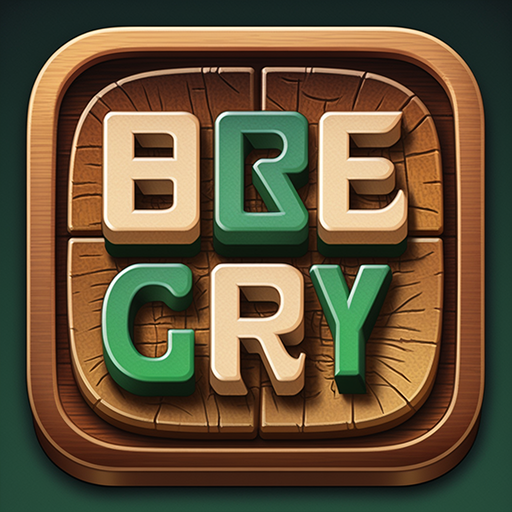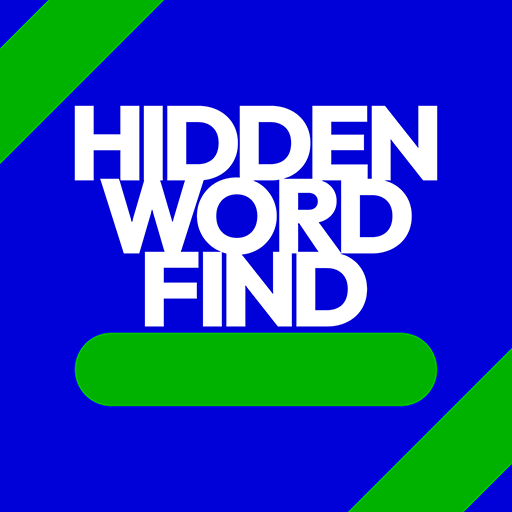
Hidden Word Find: Word Search
文字 | A Perfect Partnership
在電腦上使用BlueStacks –受到5億以上的遊戲玩家所信任的Android遊戲平台。
Play Hidden Word Find: Word Search on PC
Expand your vocabulary and test your word finding skills with the shocking new search game… Hidden Word Find!
Hidden Word Find Features :
• Fast play… Settle in for several levels or just find a few words when you’ve got a minute to kill
• Large Library… 145 categories and still growing
• Daily Puzzle... earn additional rewards and unlock specialty avatars
• Daily Word Race... find the most words and compete for big prizes
• Exciting hints… use the Thotlight to illuminate a letter in a hidden word or the striking Enlightening Bolt to zap unused letters out of the puzzle
• Daily Rewards… come back every day to build your coins and item inventory
Hidden Word Find is free to play and uses in-app purchase to buy coins and items that assist in play.
Hidden Word Find Features :
• Fast play… Settle in for several levels or just find a few words when you’ve got a minute to kill
• Large Library… 145 categories and still growing
• Daily Puzzle... earn additional rewards and unlock specialty avatars
• Daily Word Race... find the most words and compete for big prizes
• Exciting hints… use the Thotlight to illuminate a letter in a hidden word or the striking Enlightening Bolt to zap unused letters out of the puzzle
• Daily Rewards… come back every day to build your coins and item inventory
Hidden Word Find is free to play and uses in-app purchase to buy coins and items that assist in play.
在電腦上遊玩Hidden Word Find: Word Search . 輕易上手.
-
在您的電腦上下載並安裝BlueStacks
-
完成Google登入後即可訪問Play商店,或等你需要訪問Play商店十再登入
-
在右上角的搜索欄中尋找 Hidden Word Find: Word Search
-
點擊以從搜索結果中安裝 Hidden Word Find: Word Search
-
完成Google登入(如果您跳過了步驟2),以安裝 Hidden Word Find: Word Search
-
在首頁畫面中點擊 Hidden Word Find: Word Search 圖標來啟動遊戲