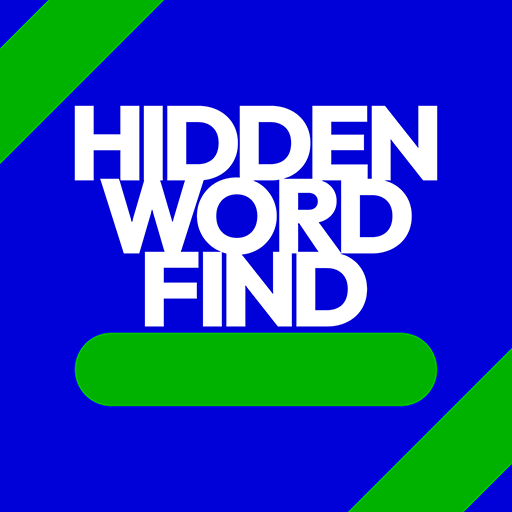sQworble : Crossword Scramble
Play on PC with BlueStacks – the Android Gaming Platform, trusted by 500M+ gamers.
Page Modified on: Dec 27, 2023
Play sQworble : Crossword Scramble on PC or Mac
sQworble : Crossword Scramble is a word game developed by A Perfect Partnership. BlueStacks app player is the best platform to play this Android game on your PC or Mac for an immersive gaming experience.
Dive into the world of wordplay and challenge your friends while enjoying a fresh set of daily word games. Test your ability to unscramble words and immerse yourself in the excitement of sQworble.
One of the game’s standout features is its swift gameplay. Whether you have a few minutes to spare or are ready for an extended gaming session, sQworble accommodates your schedule. It’s a game that adapts to your availability.
sQworble boasts an extensive word library, with over 17,450 words and counting. The collection continues to grow, ensuring that you’ll always have new and exciting words to tackle. Personalize your gaming experience further by expanding your word library with themed WordPacks, aligning the game with your interests.
The game is considerate of different English dialects, providing word spellings that match your region. This localization ensures that the words you encounter in sQworble are familiar and comfortable.
Whether you’re a casual gamer or a puzzle enthusiast seeking a mental challenge, sQworble caters to your preferences. You have the freedom to choose your preferred skill level, making the game accessible and enjoyable for all.
Play sQworble : Crossword Scramble on PC. It’s easy to get started.
-
Download and install BlueStacks on your PC
-
Complete Google sign-in to access the Play Store, or do it later
-
Look for sQworble : Crossword Scramble in the search bar at the top right corner
-
Click to install sQworble : Crossword Scramble from the search results
-
Complete Google sign-in (if you skipped step 2) to install sQworble : Crossword Scramble
-
Click the sQworble : Crossword Scramble icon on the home screen to start playing