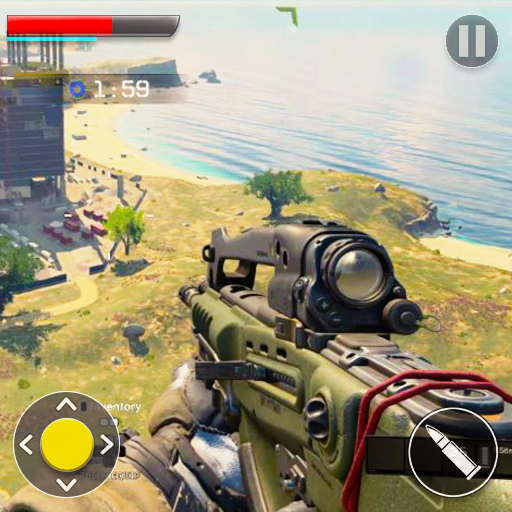Hirschjagd 2017
Spiele auf dem PC mit BlueStacks - der Android-Gaming-Plattform, der über 500 Millionen Spieler vertrauen.
Seite geändert am: 16.03.2022
Play Deer Hunting 19 on PC
Multiple environments have been designed to give you an actual feel of a dense jungle to snowy mountains. Under these extreme conditions Deer hunting will become tactical. You have to aim precise. One bad shot and the deer will vanish right in front of your eyes.
You would have the modern and state of the art guns at your disposal. Most of them will be snipers riffles to make sure that the whole action attracts no other animal of the jungle. There will be other guns present in the options menu in case you want some extra fun.
Your targets will be roaming around you in the defined scene or environment. Your job is to aim and hit the deer with one shot. You might not get the chance to get the second shot because deer are pretty clever and fast when it comes to saving their lives.
Deer Hunting 19 Game Features:
• First Person Shooting (FPS)
• 3D Graphics and Sound effects
• Multiple environments and climatic conditions
• Easy touch to control everything
• Soothing game play with zero lagging and glitches
• Variety of Snipers for Animal Hunting
Deer Hunting 19 is your prime destination this year. If you want the best android game of 2019 then you should go for this. It has all the features and best graphics to entice you into playing it more and more. There are many features which will unfold once you will start playing Big Buck Hunting. In the options menu you will get the brief idea about how to play this game.
Spiele Hirschjagd 2017 auf dem PC. Der Einstieg ist einfach.
-
Lade BlueStacks herunter und installiere es auf deinem PC
-
Schließe die Google-Anmeldung ab, um auf den Play Store zuzugreifen, oder mache es später
-
Suche in der Suchleiste oben rechts nach Hirschjagd 2017
-
Klicke hier, um Hirschjagd 2017 aus den Suchergebnissen zu installieren
-
Schließe die Google-Anmeldung ab (wenn du Schritt 2 übersprungen hast), um Hirschjagd 2017 zu installieren.
-
Klicke auf dem Startbildschirm auf das Hirschjagd 2017 Symbol, um mit dem Spielen zu beginnen