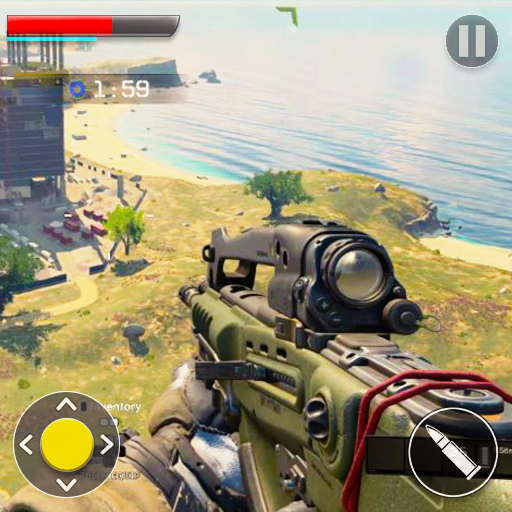このページには広告が含まれます

鹿の狩猟 2017
None | Games Hub Studios
BlueStacksを使ってPCでプレイ - 5憶以上のユーザーが愛用している高機能Androidゲーミングプラットフォーム
Play Deer Hunting 19 on PC
Deer Hunting 19 is the ultimate hunting experience for shooting games lovers. Deer hunting is not just only a game but a whole new level of personal experience. The people how love sniper shooting will also like this wild hunting. We will take you on a trip to the Safari where you can hunt deer and prove your worth as a professional hunter. Aim and hit the Deer, sounds easy right but it is not. Just trust on your sniper shooting skills.
Multiple environments have been designed to give you an actual feel of a dense jungle to snowy mountains. Under these extreme conditions Deer hunting will become tactical. You have to aim precise. One bad shot and the deer will vanish right in front of your eyes.
You would have the modern and state of the art guns at your disposal. Most of them will be snipers riffles to make sure that the whole action attracts no other animal of the jungle. There will be other guns present in the options menu in case you want some extra fun.
Your targets will be roaming around you in the defined scene or environment. Your job is to aim and hit the deer with one shot. You might not get the chance to get the second shot because deer are pretty clever and fast when it comes to saving their lives.
Deer Hunting 19 Game Features:
• First Person Shooting (FPS)
• 3D Graphics and Sound effects
• Multiple environments and climatic conditions
• Easy touch to control everything
• Soothing game play with zero lagging and glitches
• Variety of Snipers for Animal Hunting
Deer Hunting 19 is your prime destination this year. If you want the best android game of 2019 then you should go for this. It has all the features and best graphics to entice you into playing it more and more. There are many features which will unfold once you will start playing Big Buck Hunting. In the options menu you will get the brief idea about how to play this game.
Multiple environments have been designed to give you an actual feel of a dense jungle to snowy mountains. Under these extreme conditions Deer hunting will become tactical. You have to aim precise. One bad shot and the deer will vanish right in front of your eyes.
You would have the modern and state of the art guns at your disposal. Most of them will be snipers riffles to make sure that the whole action attracts no other animal of the jungle. There will be other guns present in the options menu in case you want some extra fun.
Your targets will be roaming around you in the defined scene or environment. Your job is to aim and hit the deer with one shot. You might not get the chance to get the second shot because deer are pretty clever and fast when it comes to saving their lives.
Deer Hunting 19 Game Features:
• First Person Shooting (FPS)
• 3D Graphics and Sound effects
• Multiple environments and climatic conditions
• Easy touch to control everything
• Soothing game play with zero lagging and glitches
• Variety of Snipers for Animal Hunting
Deer Hunting 19 is your prime destination this year. If you want the best android game of 2019 then you should go for this. It has all the features and best graphics to entice you into playing it more and more. There are many features which will unfold once you will start playing Big Buck Hunting. In the options menu you will get the brief idea about how to play this game.
鹿の狩猟 2017をPCでプレイ
-
BlueStacksをダウンロードしてPCにインストールします。
-
GoogleにサインインしてGoogle Play ストアにアクセスします。(こちらの操作は後で行っても問題ありません)
-
右上の検索バーに鹿の狩猟 2017を入力して検索します。
-
クリックして検索結果から鹿の狩猟 2017をインストールします。
-
Googleサインインを完了して鹿の狩猟 2017をインストールします。※手順2を飛ばしていた場合
-
ホーム画面にて鹿の狩猟 2017のアイコンをクリックしてアプリを起動します。