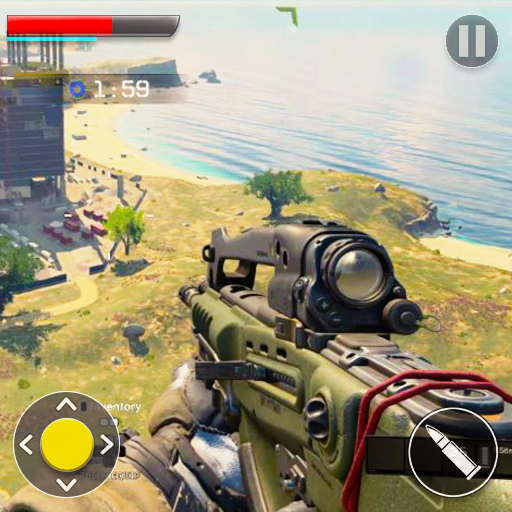ล่ากวาง 2017
เล่นบน PC ผ่าน BlueStacks - Android Gaming Platform ที่ได้รับความไว้วางใจจากเกมเมอร์ 500 ล้านคนทั่วโลก
Page Modified on: 16 มี.ค. 2565
Play Deer Hunting 19 on PC
Multiple environments have been designed to give you an actual feel of a dense jungle to snowy mountains. Under these extreme conditions Deer hunting will become tactical. You have to aim precise. One bad shot and the deer will vanish right in front of your eyes.
You would have the modern and state of the art guns at your disposal. Most of them will be snipers riffles to make sure that the whole action attracts no other animal of the jungle. There will be other guns present in the options menu in case you want some extra fun.
Your targets will be roaming around you in the defined scene or environment. Your job is to aim and hit the deer with one shot. You might not get the chance to get the second shot because deer are pretty clever and fast when it comes to saving their lives.
Deer Hunting 19 Game Features:
• First Person Shooting (FPS)
• 3D Graphics and Sound effects
• Multiple environments and climatic conditions
• Easy touch to control everything
• Soothing game play with zero lagging and glitches
• Variety of Snipers for Animal Hunting
Deer Hunting 19 is your prime destination this year. If you want the best android game of 2019 then you should go for this. It has all the features and best graphics to entice you into playing it more and more. There are many features which will unfold once you will start playing Big Buck Hunting. In the options menu you will get the brief idea about how to play this game.
เล่น ล่ากวาง 2017 บน PC ได้ง่ายกว่า
-
ดาวน์โหลดและติดตั้ง BlueStacks บน PC ของคุณ
-
ลงชื่อเข้าใช้แอคเคาท์ Google เพื่อเข้าสู่ Play Store หรือทำในภายหลัง
-
ค้นหา ล่ากวาง 2017 ในช่องค้นหาด้านขวาบนของโปรแกรม
-
คลิกเพื่อติดตั้ง ล่ากวาง 2017 จากผลการค้นหา
-
ลงชื่อเข้าใช้บัญชี Google Account (หากยังไม่ได้ทำในขั้นที่ 2) เพื่อติดตั้ง ล่ากวาง 2017
-
คลิกที่ไอคอน ล่ากวาง 2017 ในหน้าจอเพื่อเริ่มเล่น