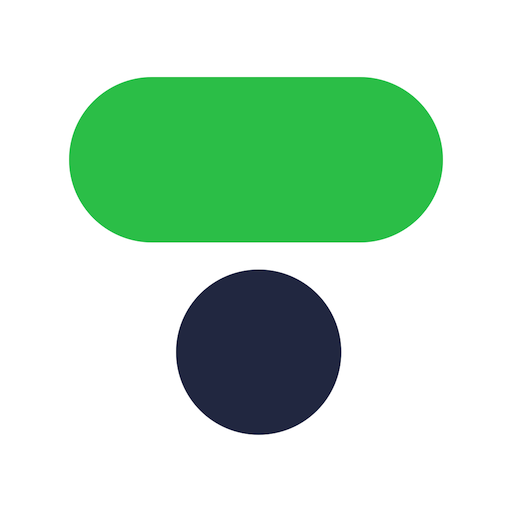Caller ID : Number Identifier
Jouez sur PC avec BlueStacks - la plate-forme de jeu Android, approuvée par + 500M de joueurs.
Page Modifiée le: 22 avr. 2022
Play Caller ID : Number Identifier on PC
Key Features:-
★ Caller ID
Using the most advanced Full Screen Caller ID app to find out who is calling you, it can identify most of unknown incoming calls with caller name. You can get true caller details immediately as well as decide whether to answer the call.
★ Default Dialer app
Caller ID has an easy-to-use T9 dialer that helps make phone calls in the app directly. Manage your calls & contacts list in the Call history using our free true caller ID app easily. Set caller id app as your default Phone Dialer.
★ Default SMS app
Automatically identify most of the unknown messages. Block spam via adding to SMS blocker. Set caller id as your default SMS app. Enjoy sending & blocking text messages with funny SMS messages (We never look at the content, only the number in order to identify the sender).
★ Call Blocker
Block calls and SMS you want to avoid like telemarketers, scammers, bill collectors, robocalls, etc… Block calls to control who can call you, just add a number to the call blacklist and true call blocker will do the rest.
★ Smart Call Log
Shows in detail with the true caller name in recent call history. Including the missed calls, completed incoming and outgoing calls. No unknown phone numbers anymore.
★ Phone Number Search
Search for any phone number with our smart search system. Use the phone number lookup app to see who called me. Easily to see the true caller ID!
★ Weather info
Give the current weather details from your location provide temprature in celcius & farenheit.
Why choose Caller ID : Number Identifier?
- Powerful numbers database to find call detail of unknown phone number.
- Smart phone number Search help to know who is calling.
- Best call blocker can auto block spam calls and add in call blacklist.
- Scan and identify your call history. Get contact and display details about strange calls.
- Identify true caller id with name and photo without internet.
- Safe and easy-to-use.
- Support single and dual SIM phones.
Disclaimer: - if have any queries contact us apexharshal293@gmail.com
Jouez à Caller ID : Number Identifier sur PC. C'est facile de commencer.
-
Téléchargez et installez BlueStacks sur votre PC
-
Connectez-vous à Google pour accéder au Play Store ou faites-le plus tard
-
Recherchez Caller ID : Number Identifier dans la barre de recherche dans le coin supérieur droit
-
Cliquez pour installer Caller ID : Number Identifier à partir des résultats de la recherche
-
Connectez-vous à Google (si vous avez ignoré l'étape 2) pour installer Caller ID : Number Identifier
-
Cliquez sur l'icône Caller ID : Number Identifier sur l'écran d'accueil pour commencer à jouer