
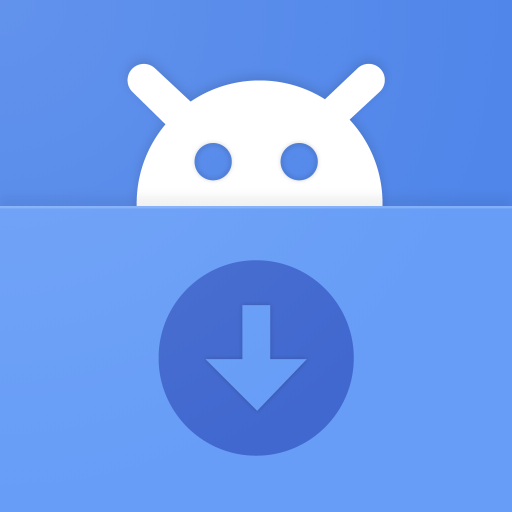
Apk Getter - Apk Extractor
Play on PC with BlueStacks – the Android Gaming Platform, trusted by 500M+ gamers.
Page Modified on: January 10, 2020
Play Apk Getter - Apk Extractor on PC
Features
👉 You can save all application's apk , including system applications.
👉 By default file will be saved in "ApkGetter" folder in internal storage of device.
👉 You can launch, save & uninstall on selection of application.
👉 You can also save multiple application's file.
👉 Application's file can also save to other location in device storage by change storage location from settings.
👉 You can see your archieved application files
👉 You can share, install & delete your archieved application files.
👉 Compatible with latest version of Android 9.0.
👉 Saved apk(application) format will be 'AppName_version.apk..
👉 Sorting by ascending and descending order.
👉 Filtering by installed, in-built and both applications.
👉 List of applications can be sorted by size, installed date or updated date of application and name of it.
Permissions
Storage: These permission are used to store your application files in internal or external storage.
Note: We are not archive the data of any application. We are only archiving apk file of applications.
Play Apk Getter - Apk Extractor on PC. It’s easy to get started.
-
Download and install BlueStacks on your PC
-
Complete Google sign-in to access the Play Store, or do it later
-
Look for Apk Getter - Apk Extractor in the search bar at the top right corner
-
Click to install Apk Getter - Apk Extractor from the search results
-
Complete Google sign-in (if you skipped step 2) to install Apk Getter - Apk Extractor
-
Click the Apk Getter - Apk Extractor icon on the home screen to start playing




